Welcome to day 20 of the advent calendar, and today we are taking a short break from Drupal modules to get a bit festive, and add some decorations to our holiday tree.
But I wanted to keep it on the Drupal theme so what could be better than some Drupal themed baubles to hang from our tree?
I happen to have a 3D printer at my disposal, so I set about designing some drop shaped baubles with the Drupal icon face on, using my preferred 3D design application, Blendar.
I started in 2D, designing a bezier curve approximating the outline of the drop.
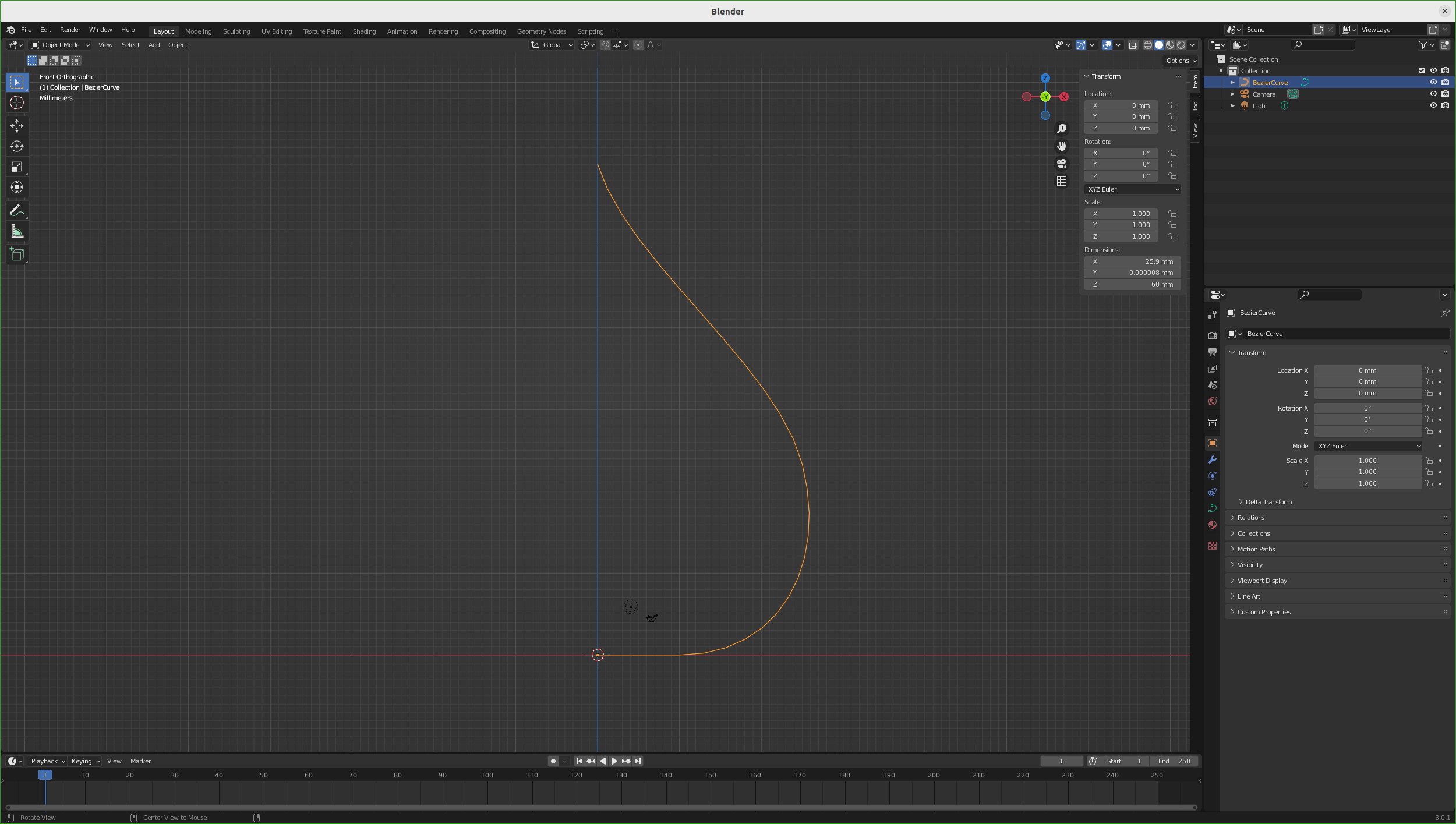
When I was happy with the shape I spun it around a circle to make the basic shape of the bauble.
Next I found an image showing a front on view of the face, and I loaded it in and created bezier curves following the mount nose and glasses.

Once I had the drop and the face, it was time to combine them. First I had to convert the face into a mesh object, and fill in the faces. But it was still a flat surface in front of the drop.
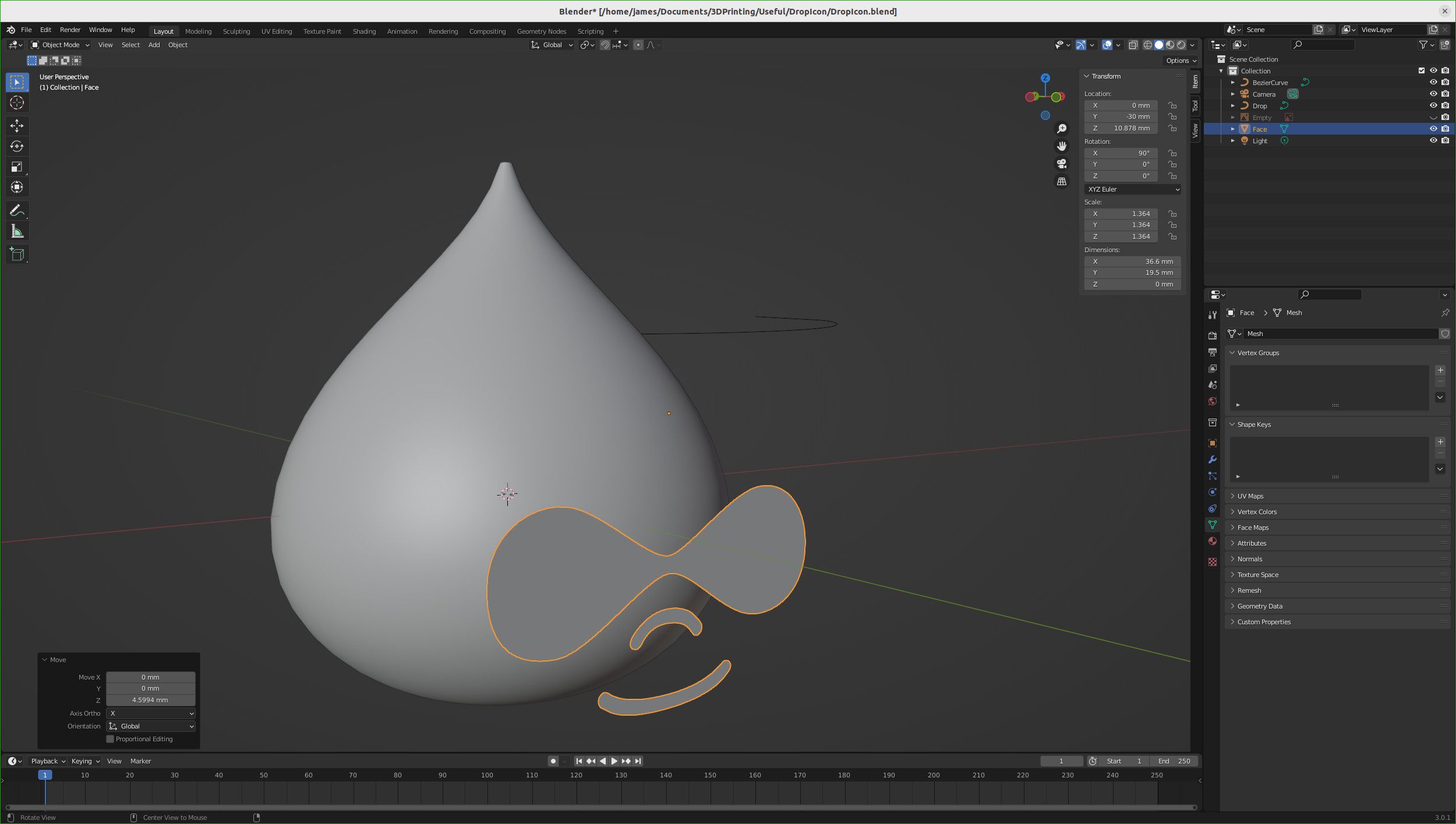
Fortunately Blender has a handy tool called Shrinkwrap, which allows the face to be wrapped around the drop. I was then able to use a Solidify modifier to give it some thickness. The next step was to subtract the now solid face from the drop, so it’s embossed into it.
To hang it on our tree, we need something to attach ribbon to, so I added a circle to the top, and used a bevel (not sure why it’s called that) to give it some thickness to make a hoop.
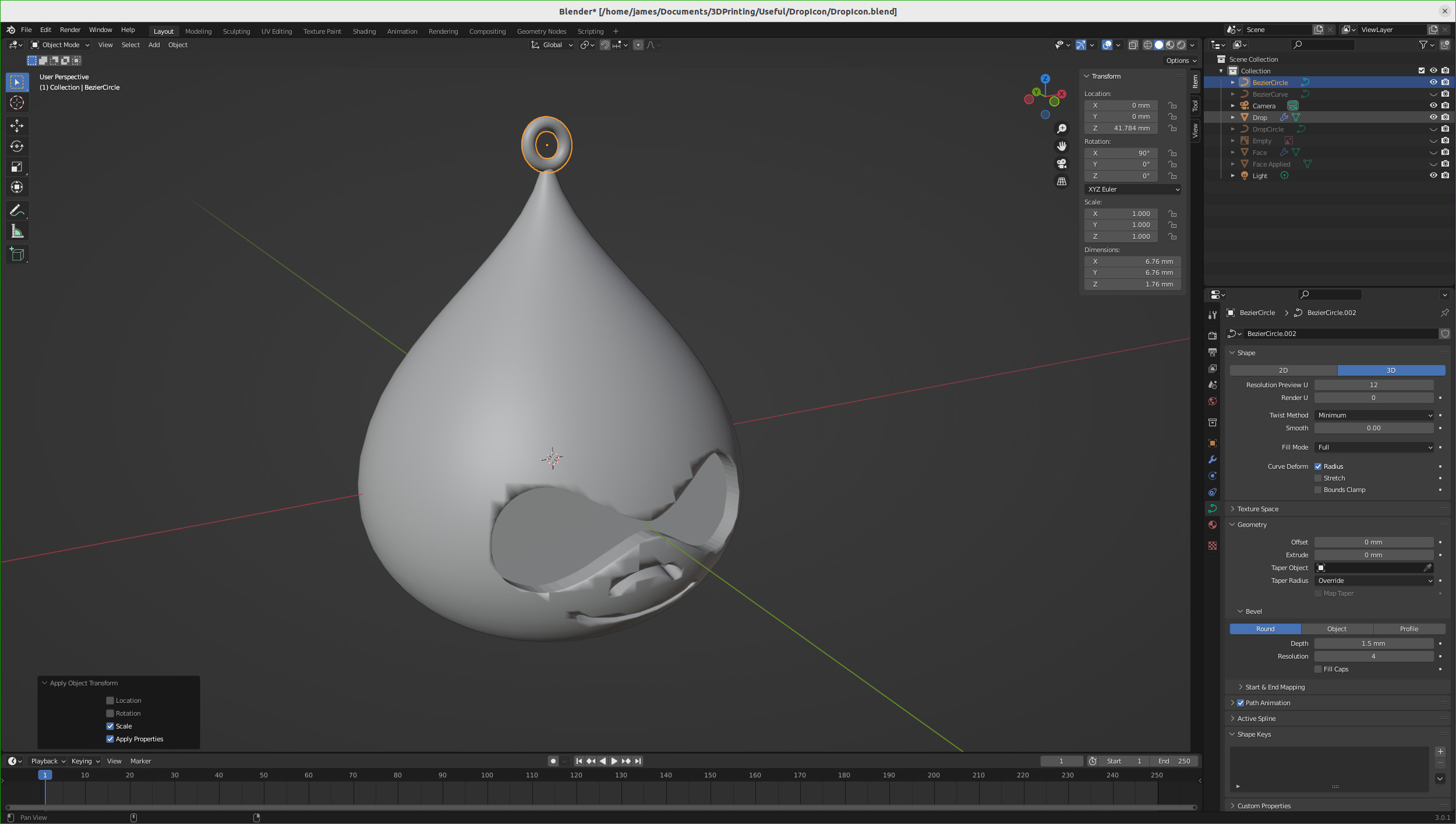
For some reason there are some artifacts around the face in Blender, but they don’t seem to affect the final shape, so they can be ignored.
In order to 3D print it, I need to use a slicer tool to generate the commands to send to the printer. I use a program called Cura to do this. Basically I just load the model file in, and save the file to send to the printer.
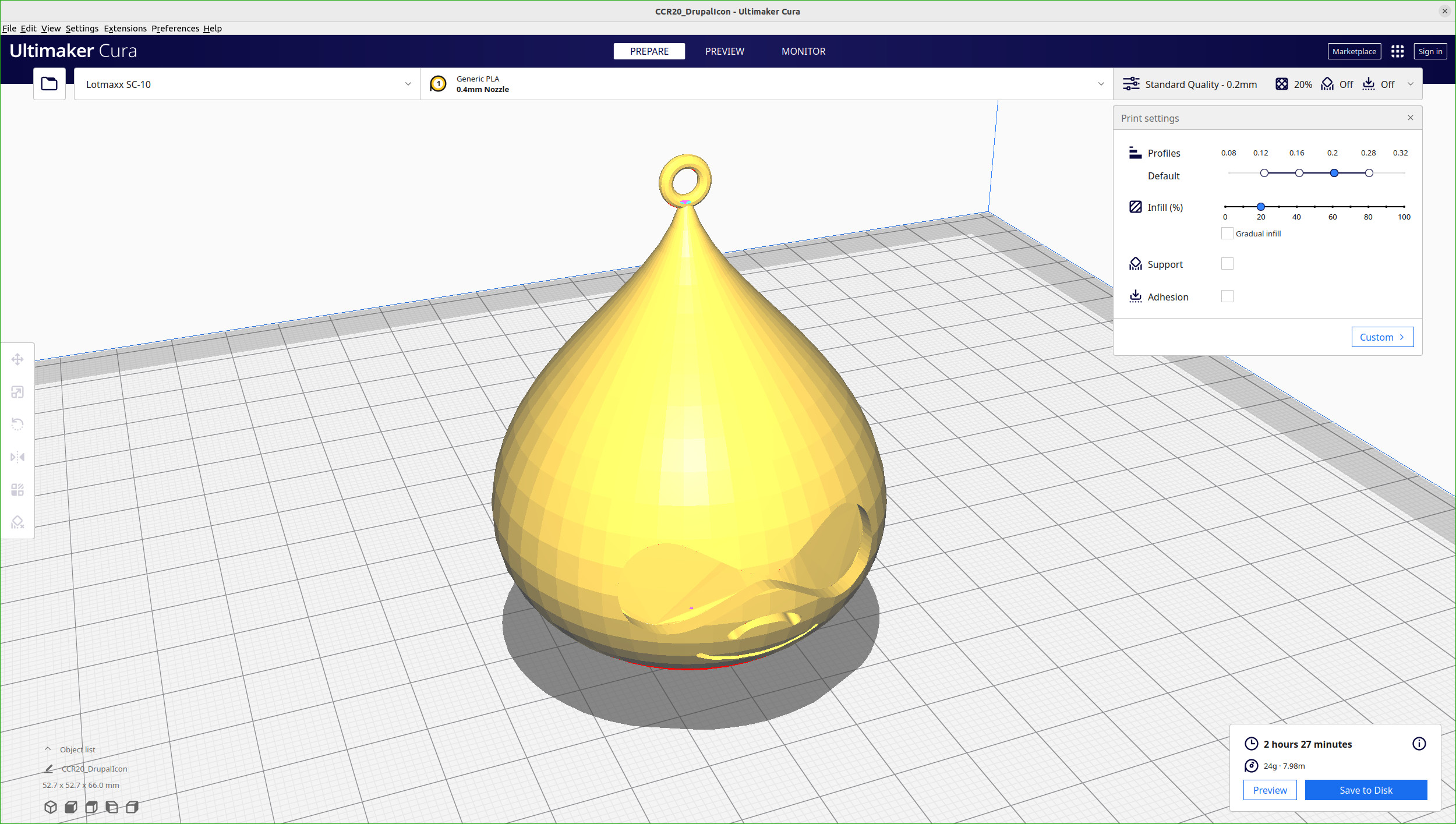
And then we load to the printer and wait. Each bauble takes about 2 ½ hours to complete. The first one had a minor problem with the way the mouth is shaped, as there is an overhang that is unsupported while printing, causing it to try to print in mid air, causing the filament to spew out randomly, making it look like it was sticking its tongue out.
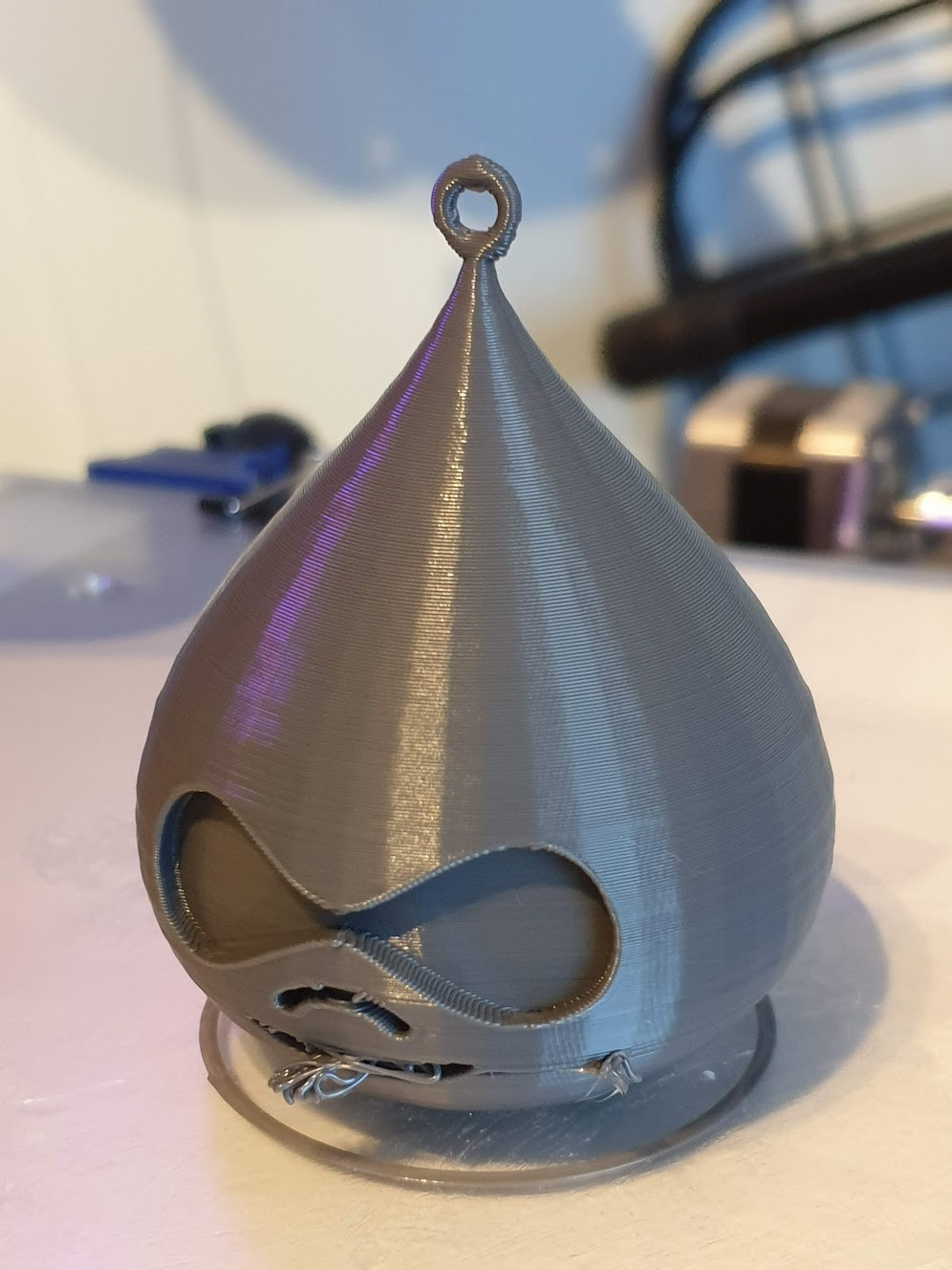
Fortunately, it was easy enough to cut away the errant filament. I made a slight change to the design for subsequent prints, hiding a cylinder inside the mouth so that it would all stay connected to the rest of the model, and the rest of them came out much improved.
Here are the final baubles:

If you would like to print your own Drupal baubles, you are welcome to download the 3D file.
And that’s day 20. Only four doors remain!






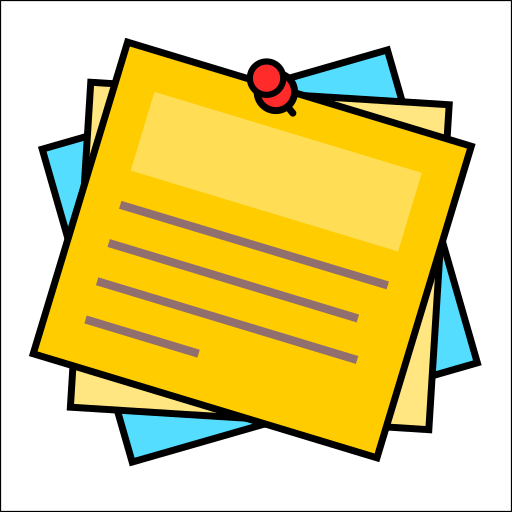

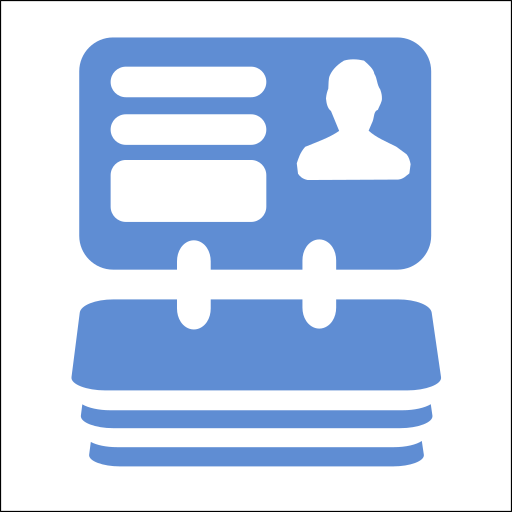
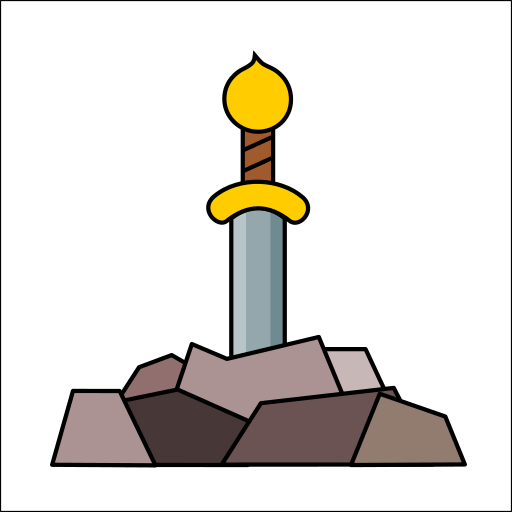




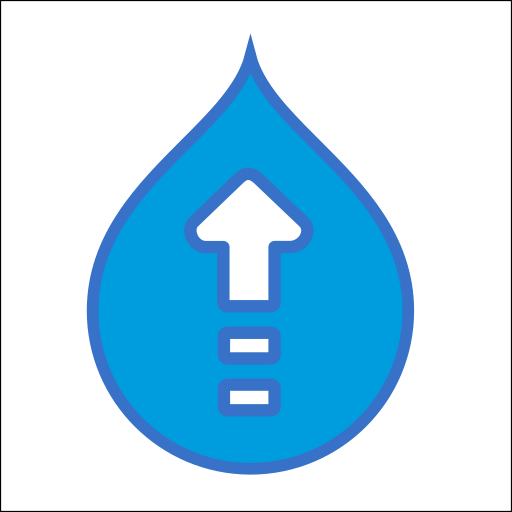

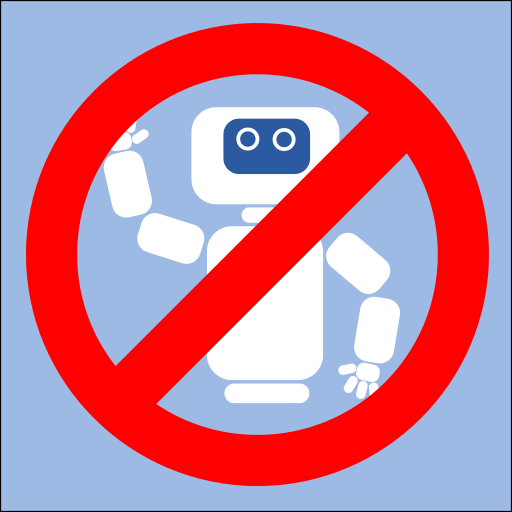



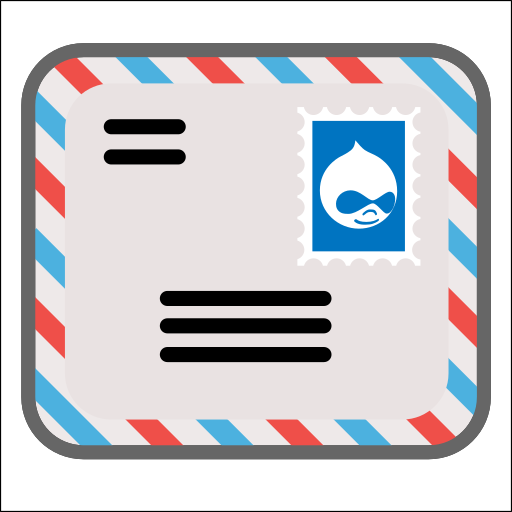
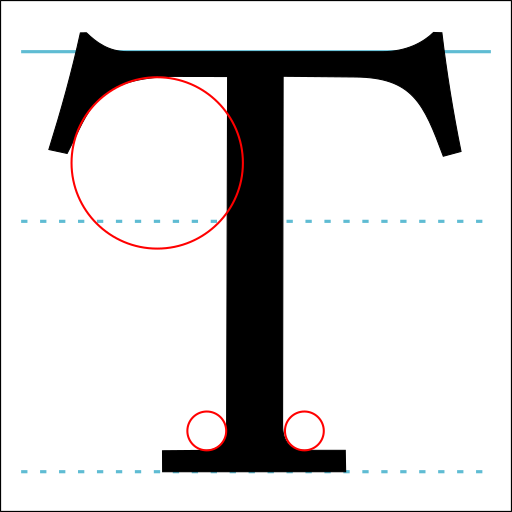



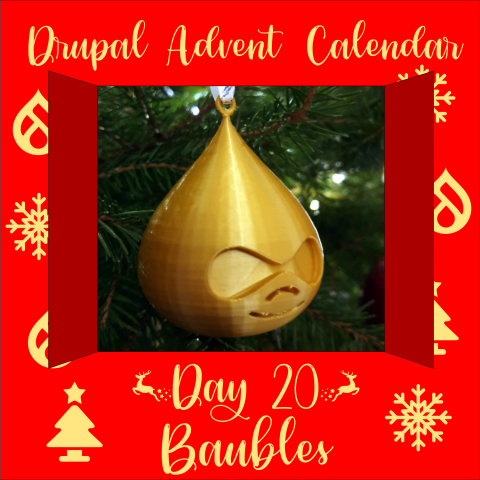
Comments