It’s day 2 of the Drupal Advent calendar and today we’re taking a look at the first step to any new website built with Drupal CMS, the site installer.
The previous Drupal installer wasn’t terrible, but it required a lot of steps, and typically needed a lot more work, finding and installing modules, when the initial install was complete.
The new installer has tried to simplify the process as much as possible, and offers a friendlier interface.
The primary question it asks is what are the main goals of your site:
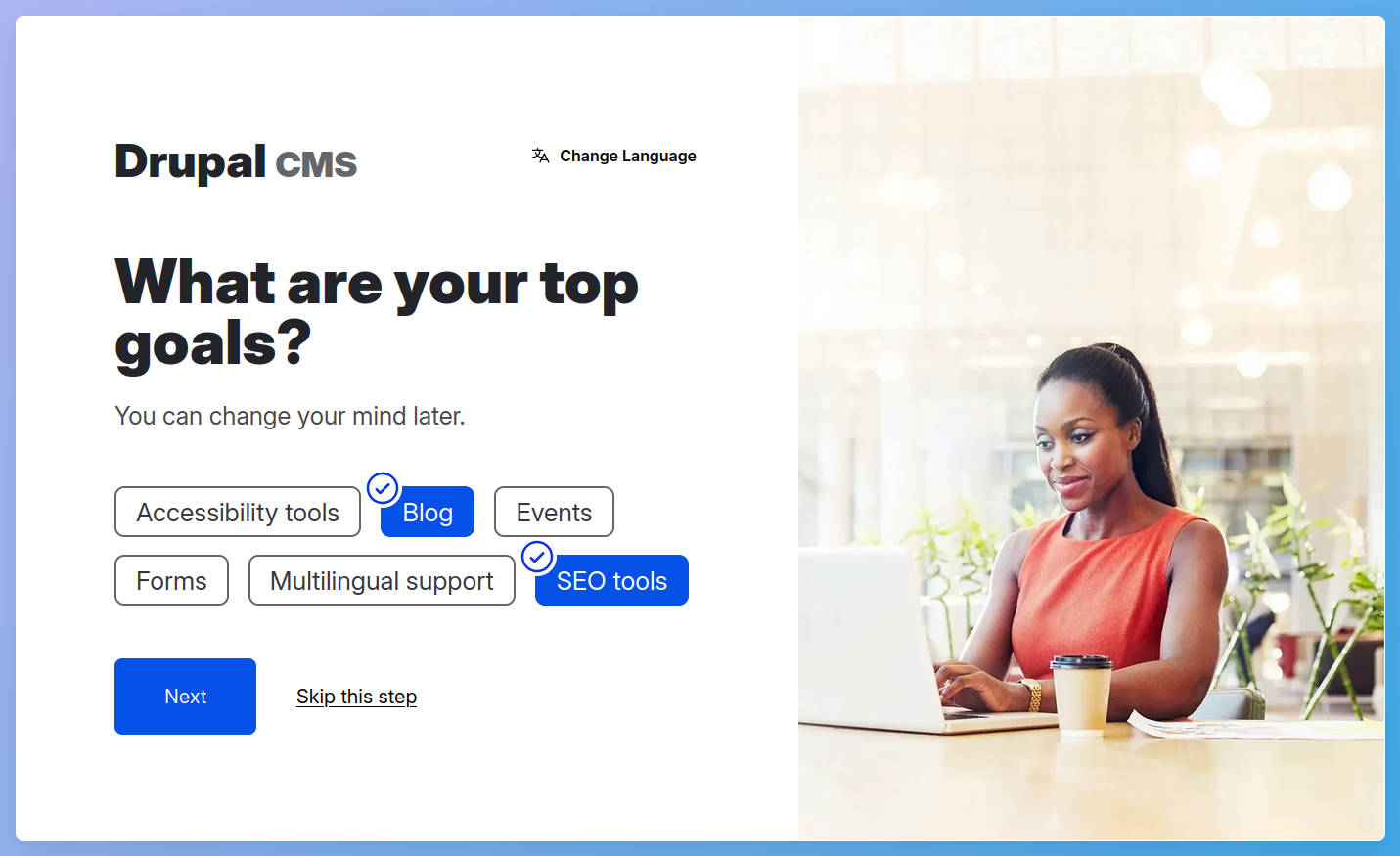
At present, there are six options, but these are expected to be expanded in the future.
These options are provided by Drupal recipes, a new feature of recent Drupal versions that allow modules to be installed and configurations to be applied, and even for content to be created.
The options here are a curated list of Recipes created for the Starshot project, designed to set up a ready use configuration for each goal listed. It is expected that additional recipes will be added to the installer.
Drupal has always been about expandability, and additional recipes will be available on the Drupal website. It’s still to be determined if the installer will allow you to add additional recipes during the installation, but even if it doesn’t, it will be easy to apply either built-in or external recipes after installation with Project Browser, which we’ll talk more about later.
This track is being led by Tim Plunkett, who has done a stellar job to bring it to this stage.


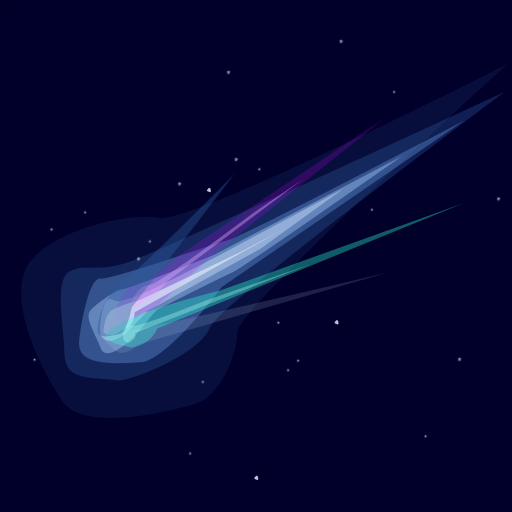



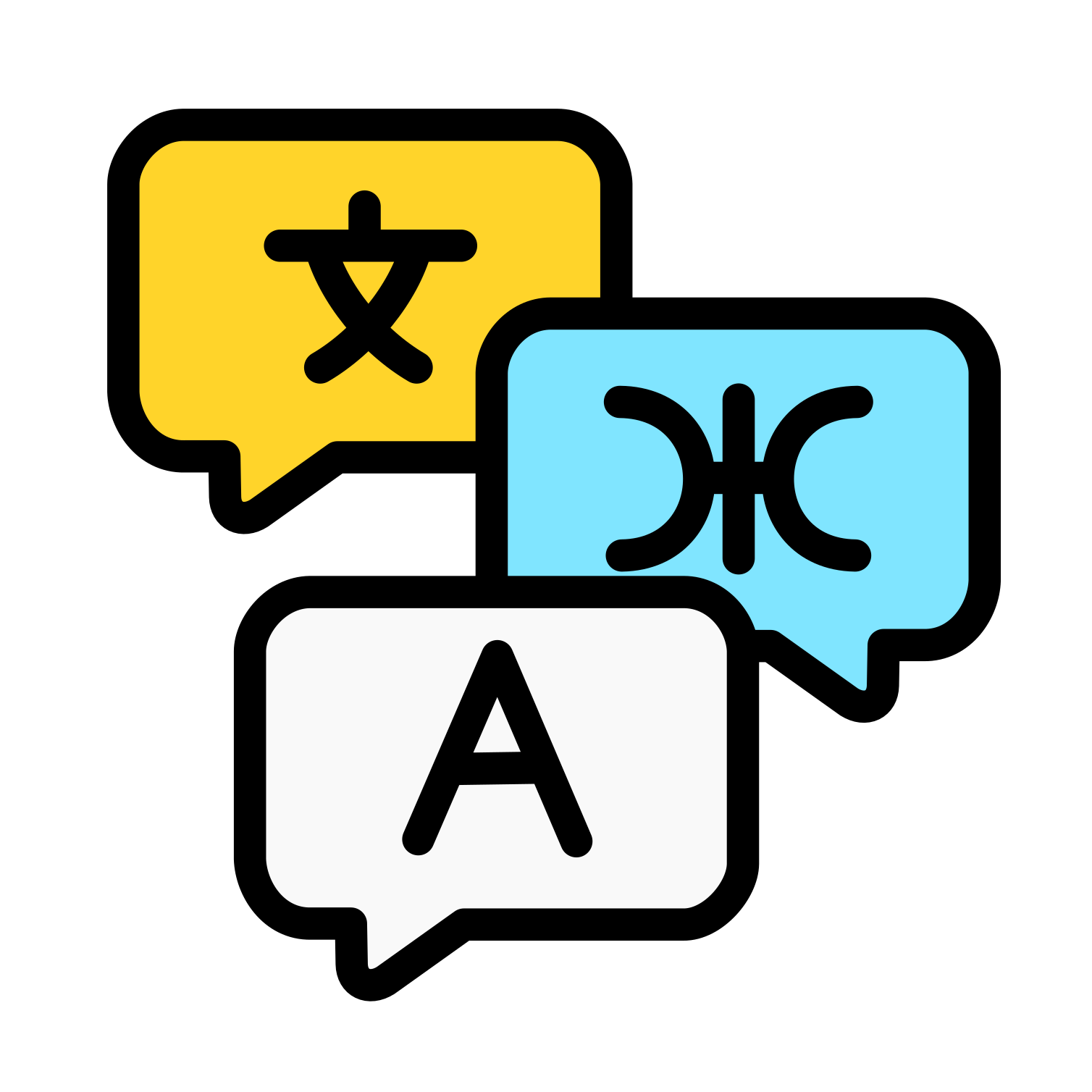

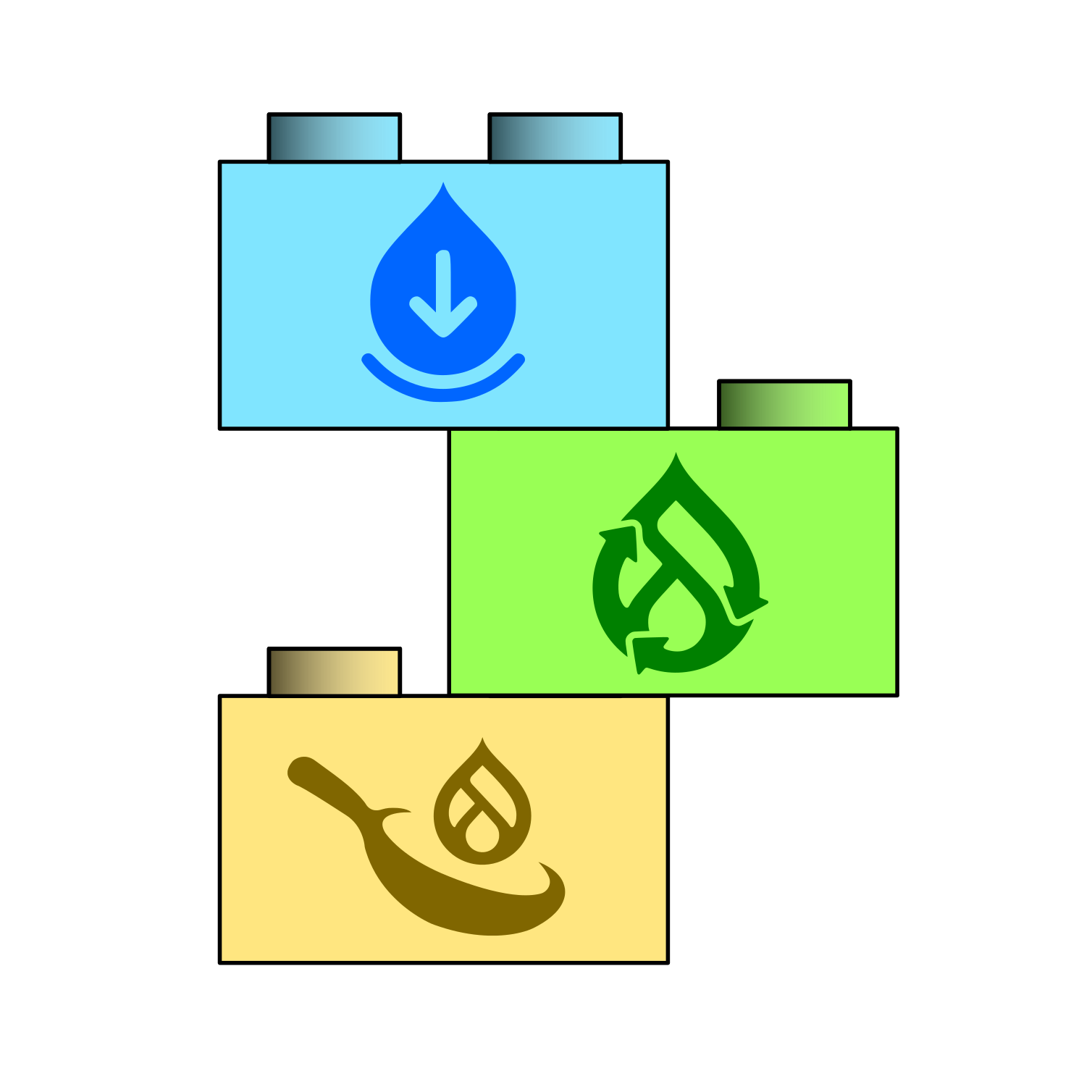

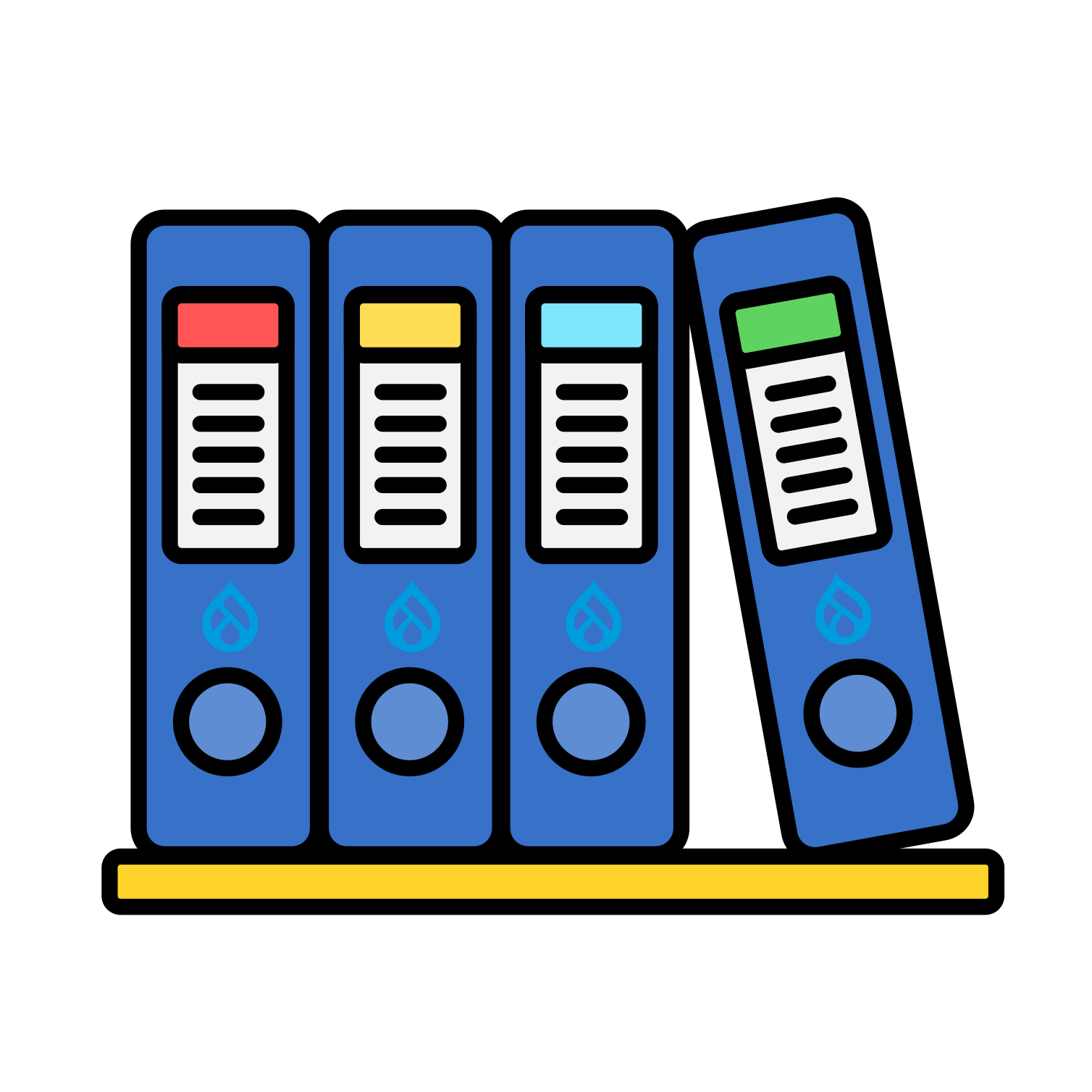


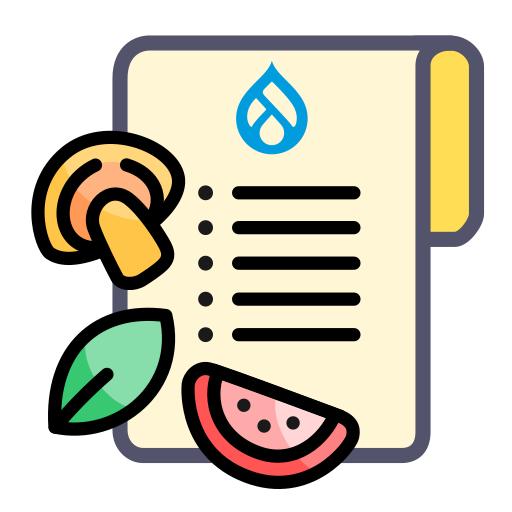
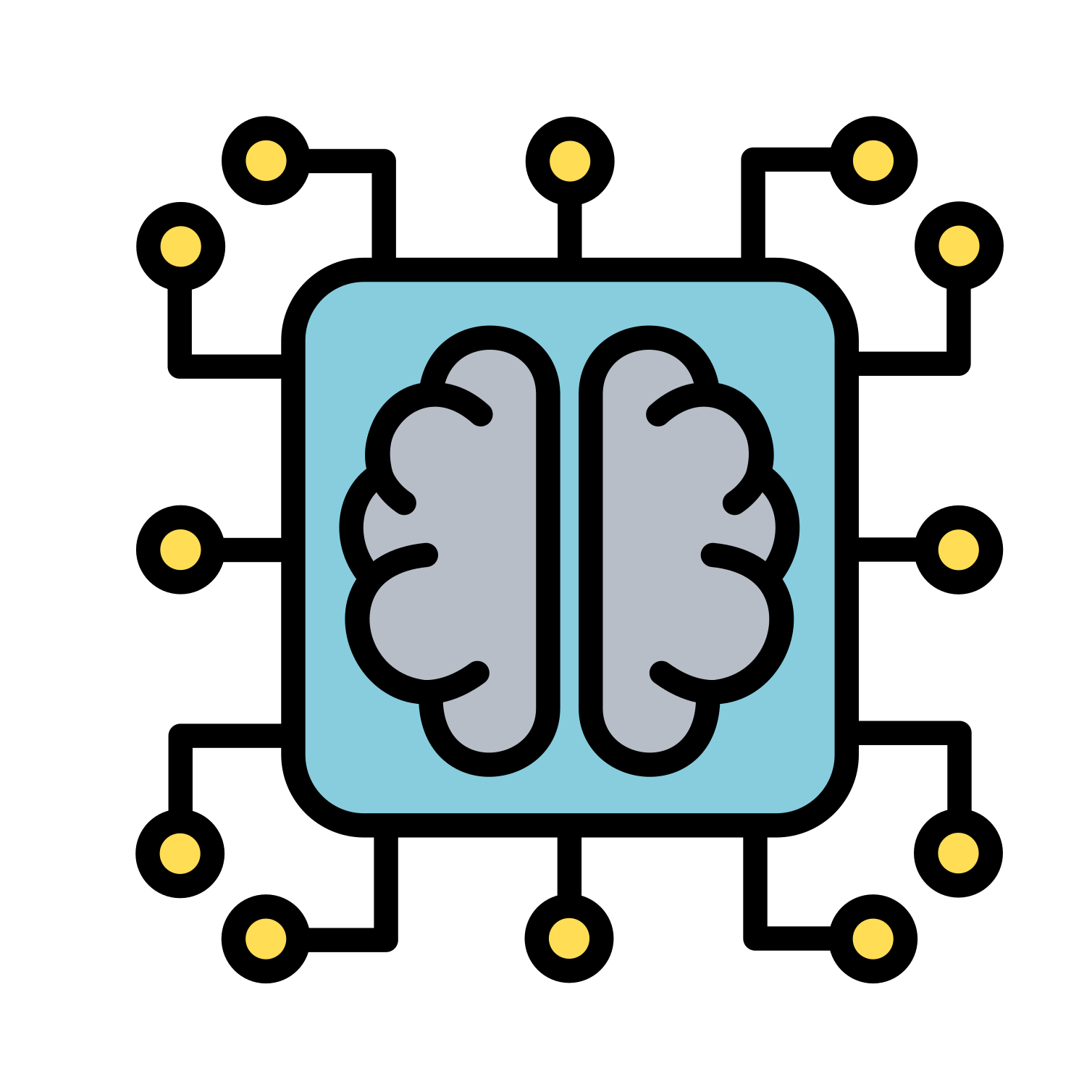

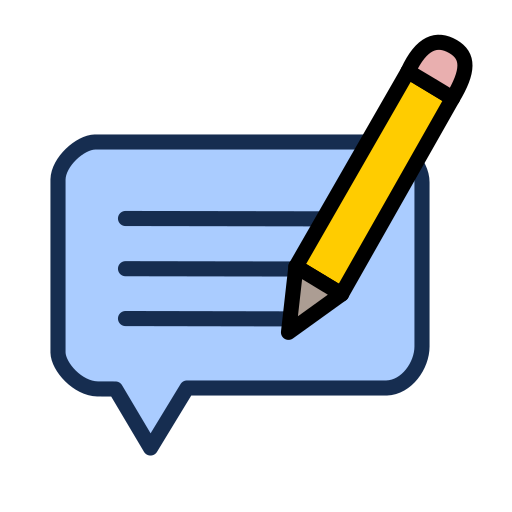

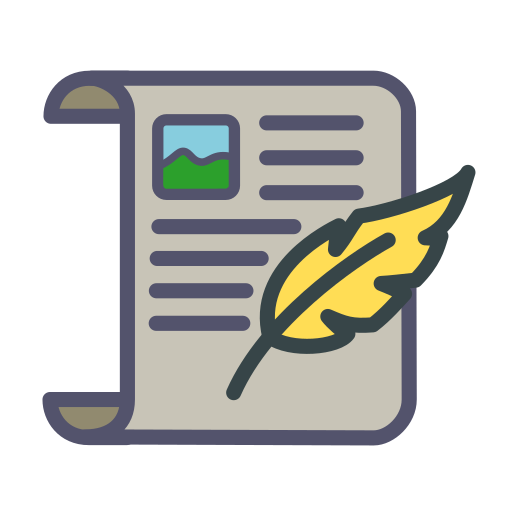
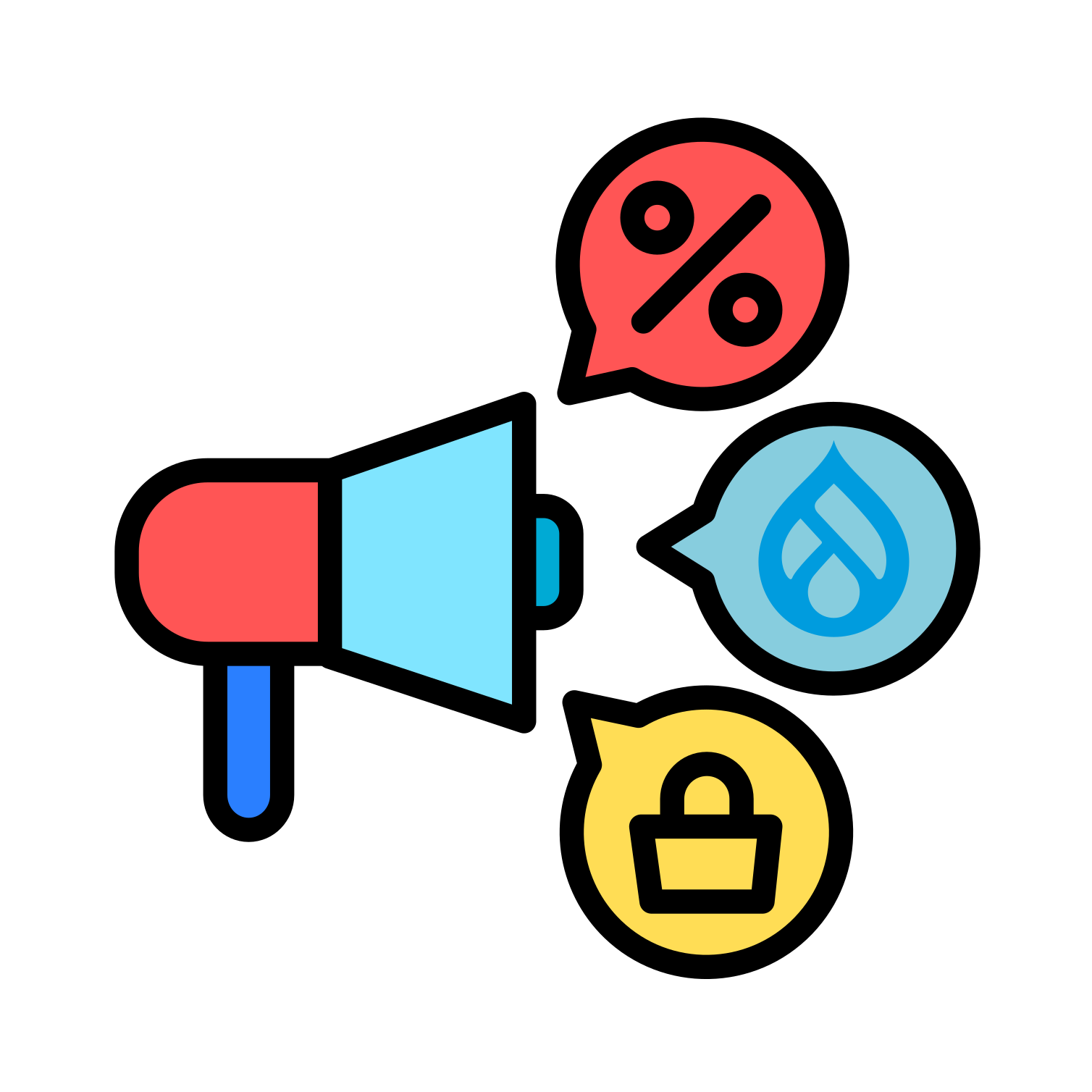



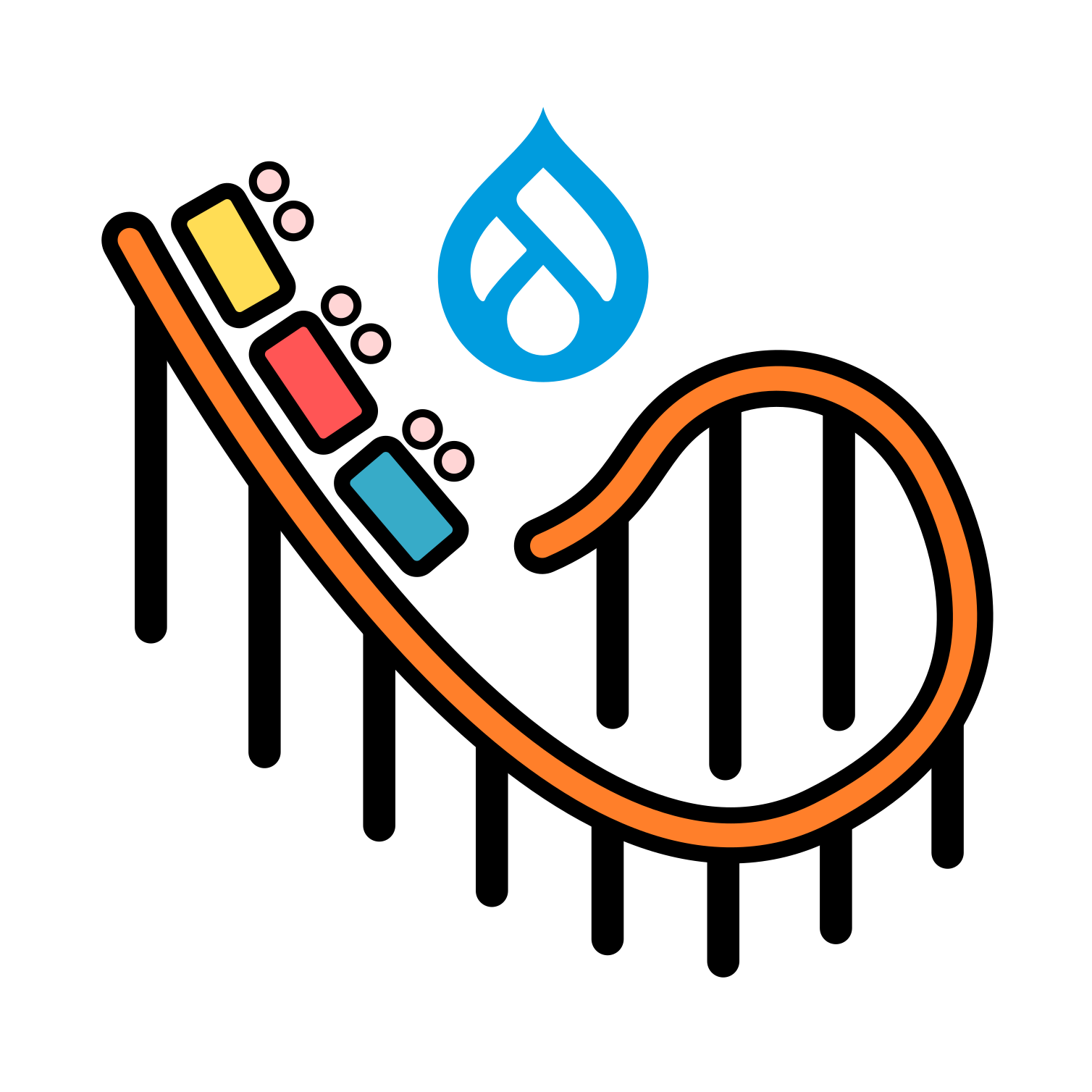
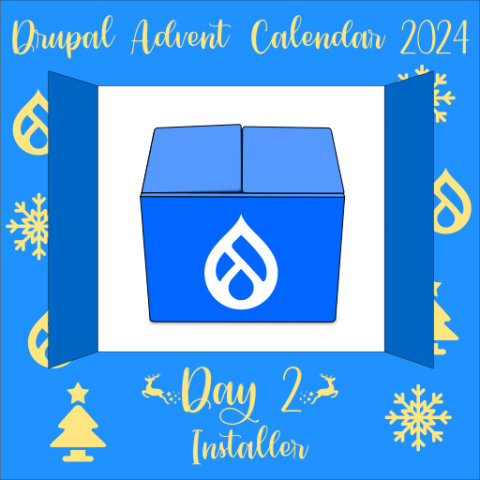
Comments