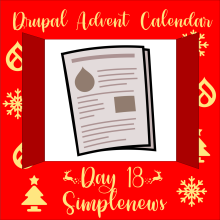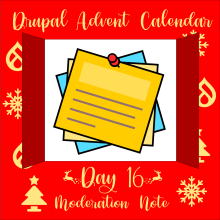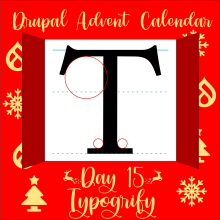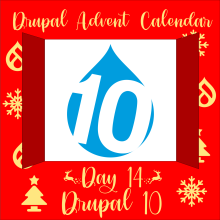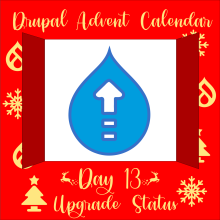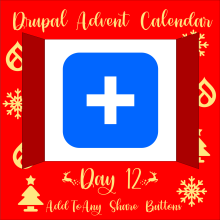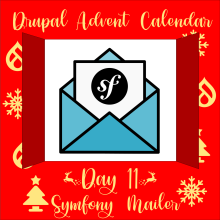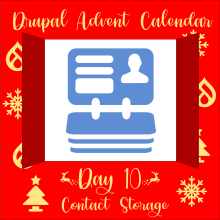Welcome back to the Drupal Advent Calendar for another door opening.
Today’s module is another simple one, but one that I have found to be surprisingly effective.
The module is called Antibot, and it helps protect your site from bots that like to create fake or spam form submissions.