Welcome back for day 18, as we enter the last week to the big day - I mean the arrival of Father Christmas, not the launch of Drupal CMS!
Today we are looking at publishing workflows in Drupal CMS.
Something that many content management systems have offered out-of-the-box is the ability to specify a date and time when a piece of content will be published. This has also been available in Drupal for a very long time, but has always required installation of extra modules - until now.
With Drupal CMS, every content type created by the base install, and any recipes within Drupal CMS, automatically comes configured with “publish” and “unpublish” dates.
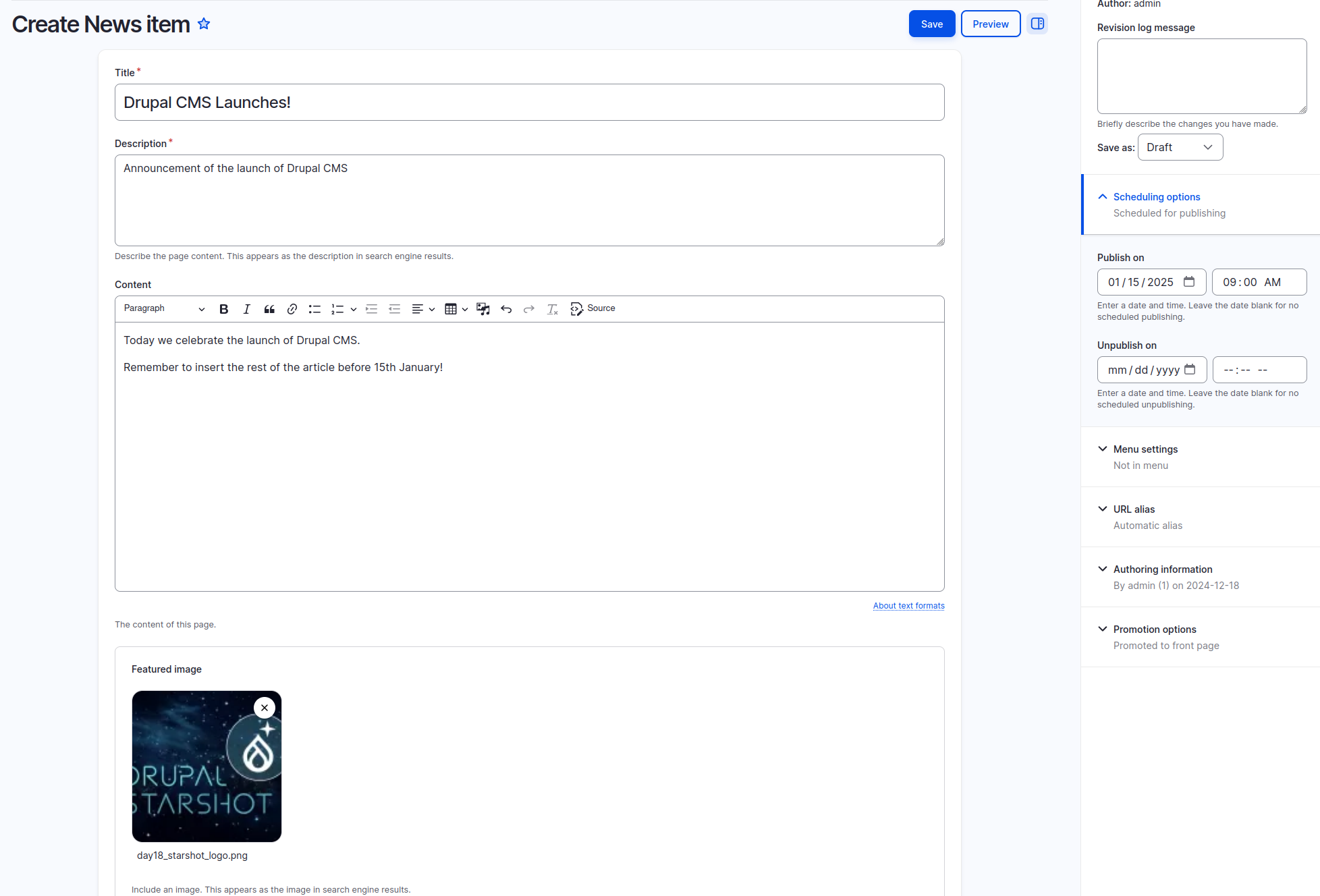
This track differs a little from most of the others, as it doesn’t add a recipe of its own - at least not yet.
Instead, it adds basic configuration for Workflows to the base recipe, and some configuration to many of the other recipes to enable it for their content types.
This uses the core Workflows module, configuring it to support three states: Draft, Published, and Archived/Unpublished. The actual scheduling is done by the Scheduler module, with support of the Scheduler content moderation integration submodule.
One useful feature it adds is a dashboard panel to show scheduled content, though this does require the site builder to configure their dashboard to enable it.

I think this is a great start for the initial Starshot release. Something I’d like to see for later releases is pre-configuration for more complex workflows, with editorial and approval steps, as these can be quite complex to set up.
This track is being led by Mohammed Razem of Vardot.
I’m looking forward to this being a standard feature of Drupal CMS, and what will be added to it in future releases.


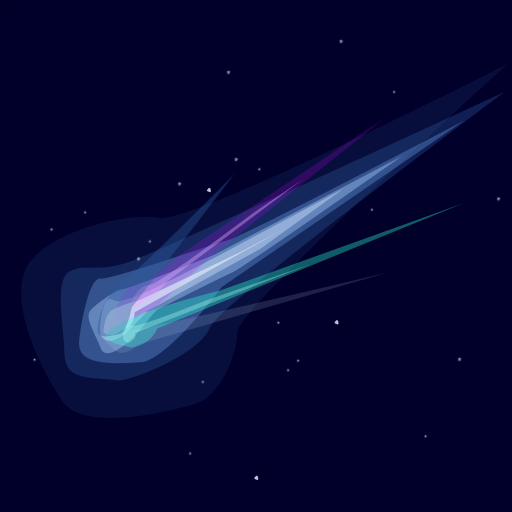



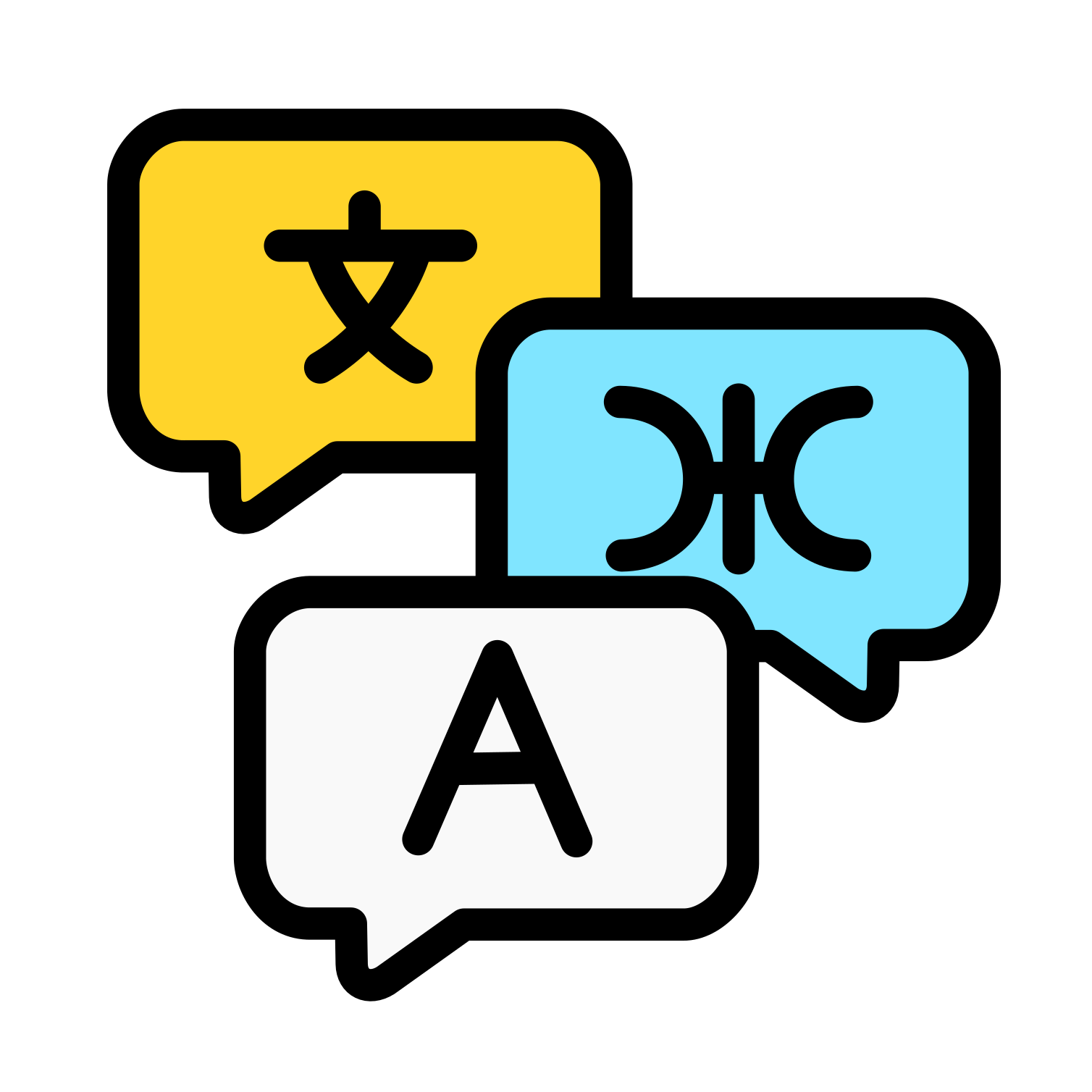

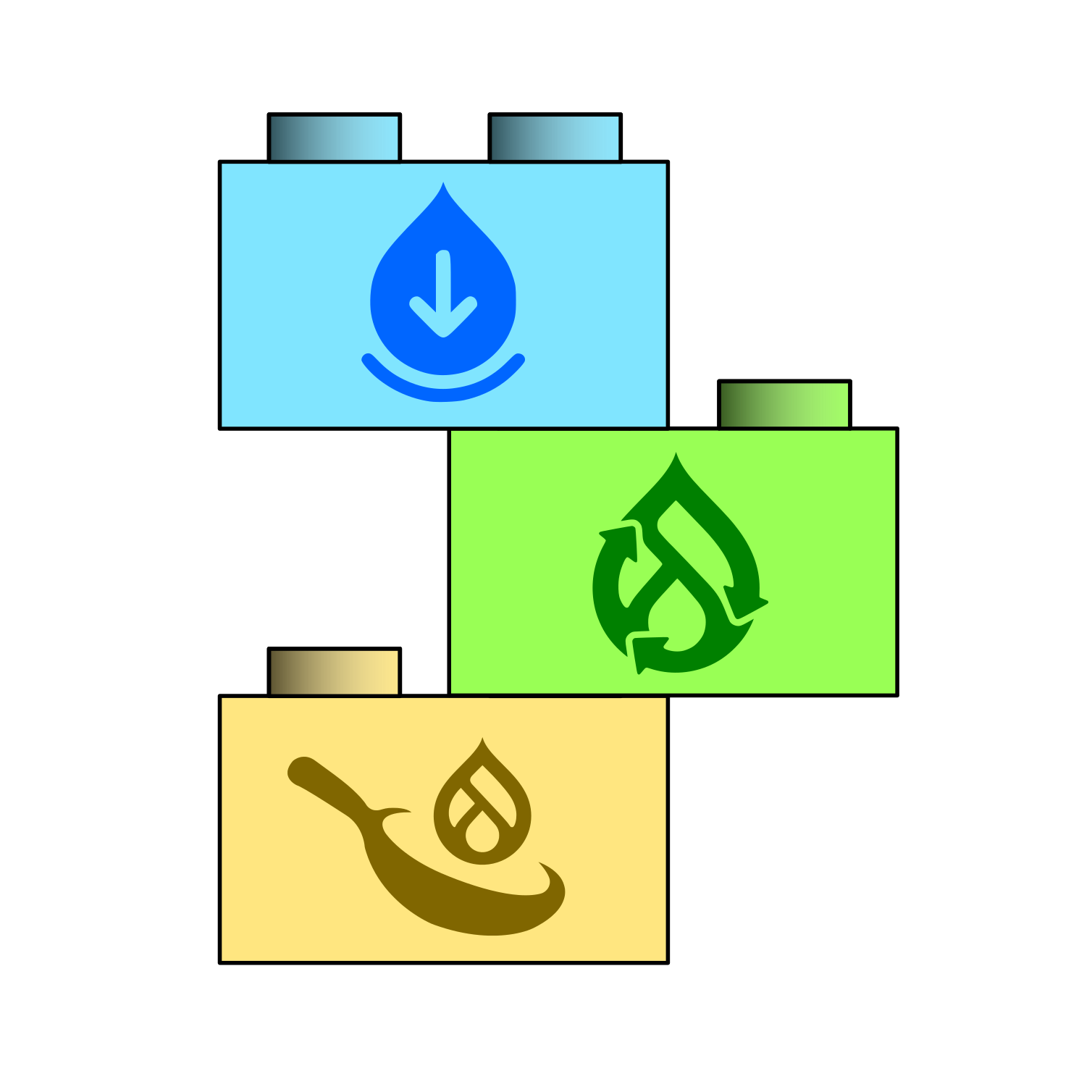

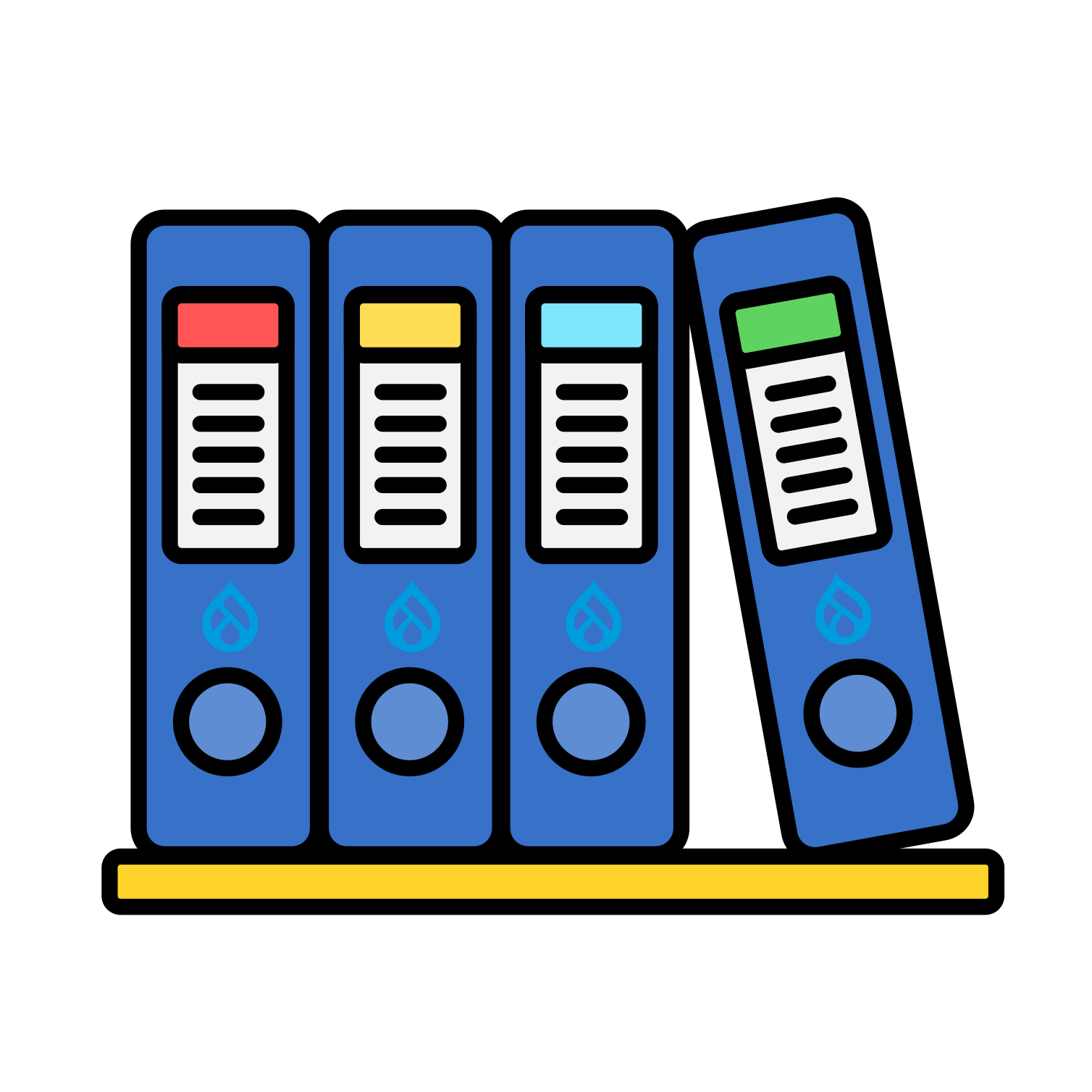


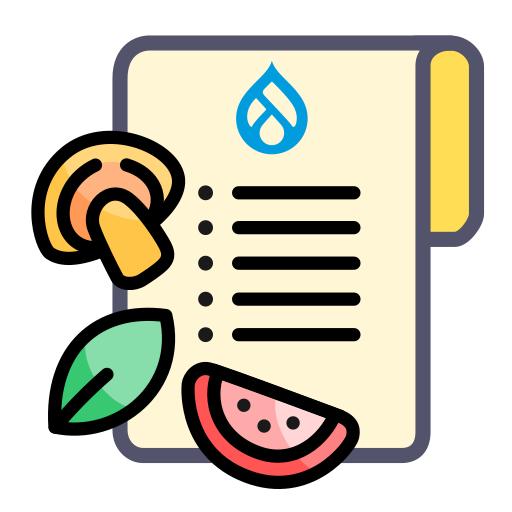
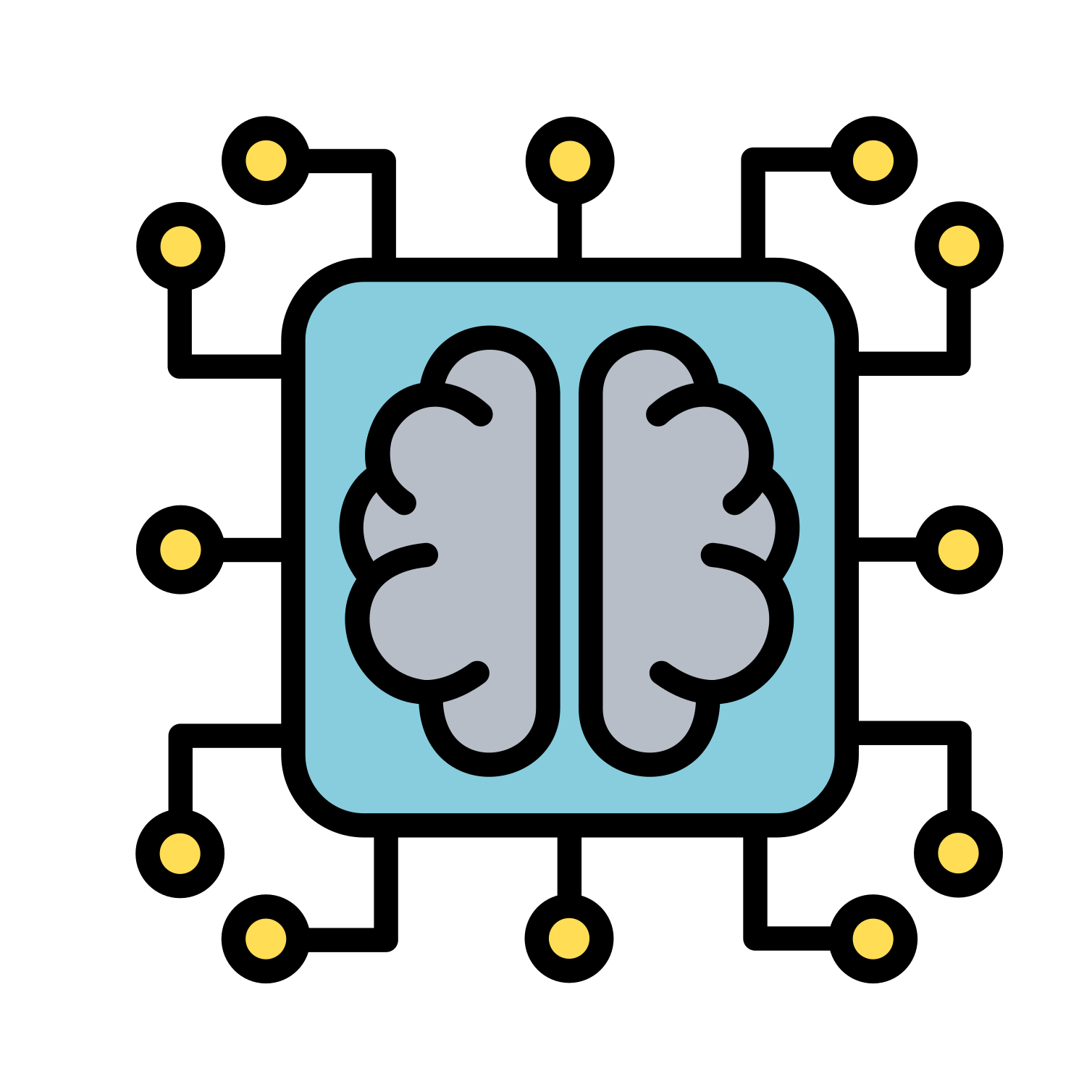

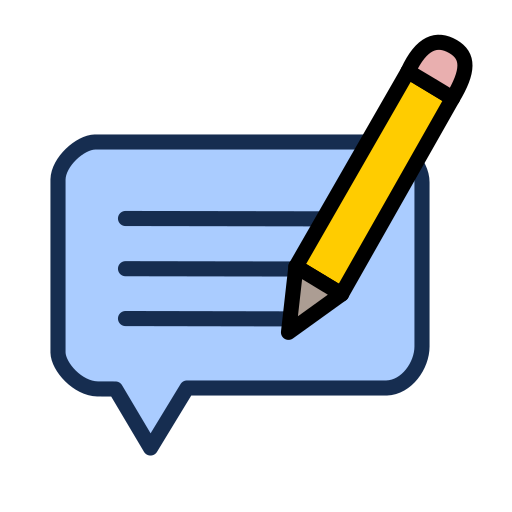

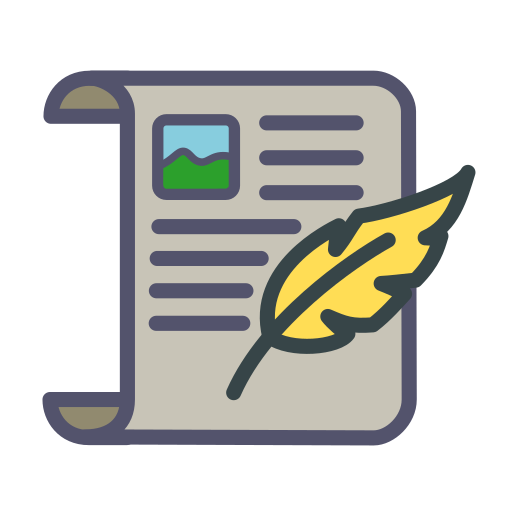
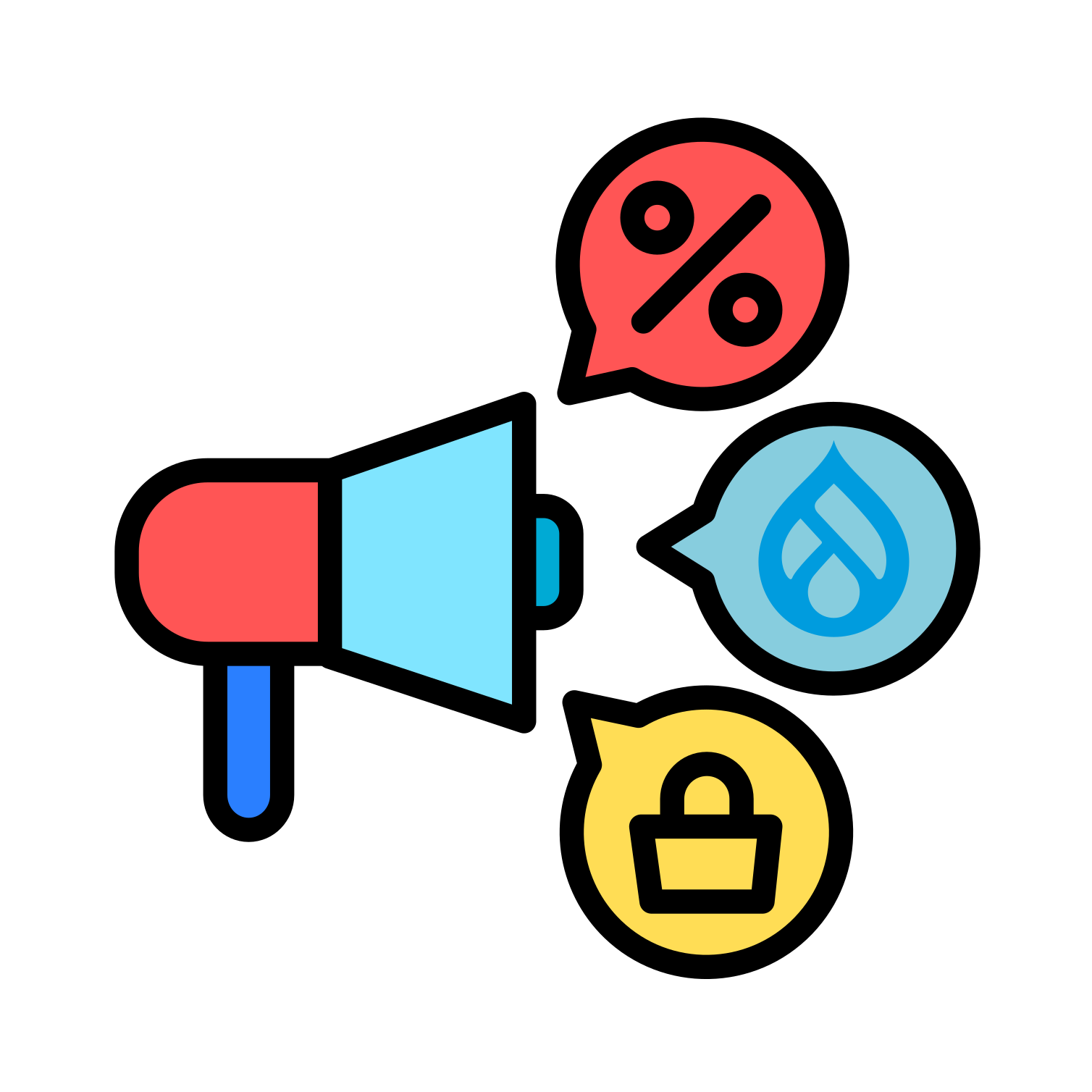



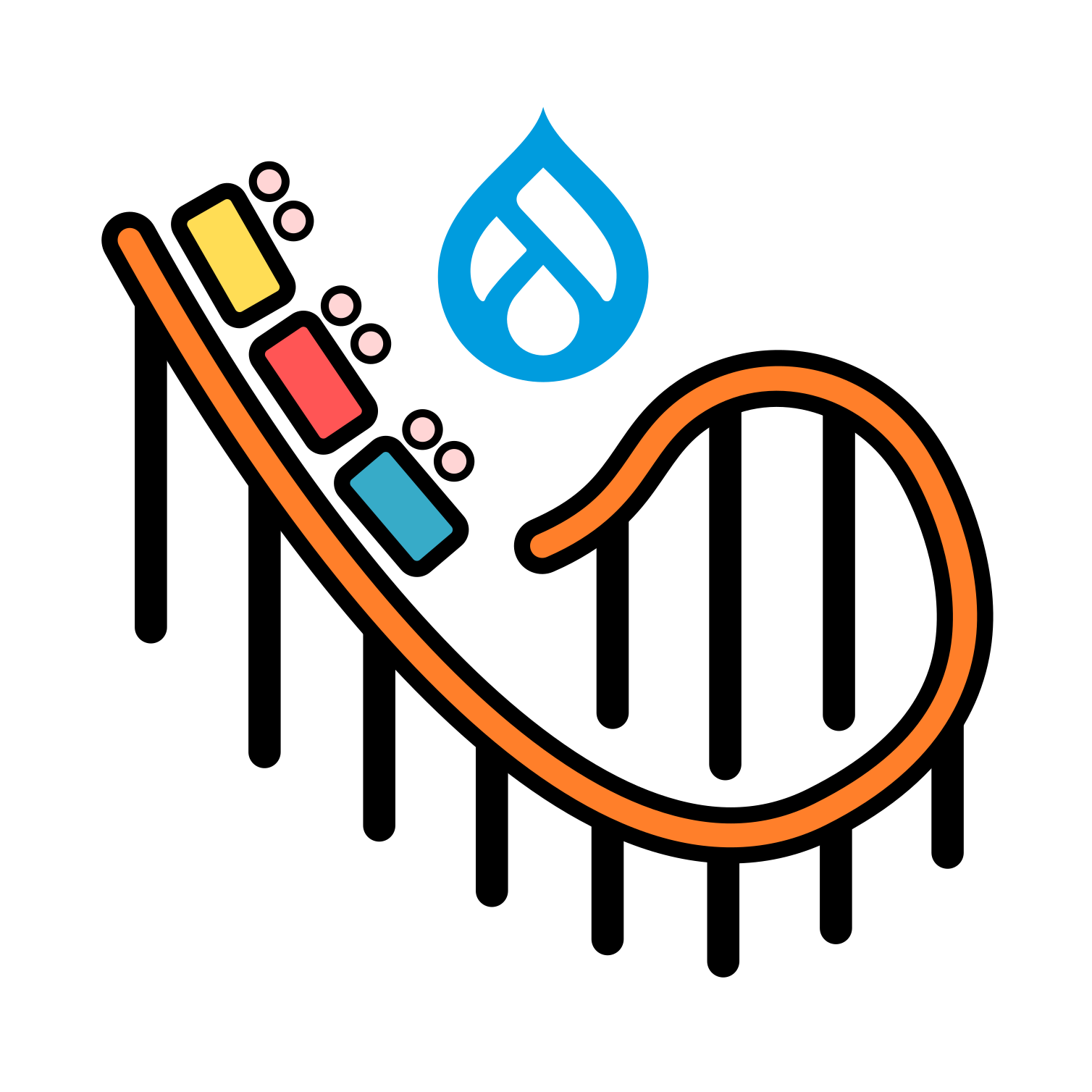
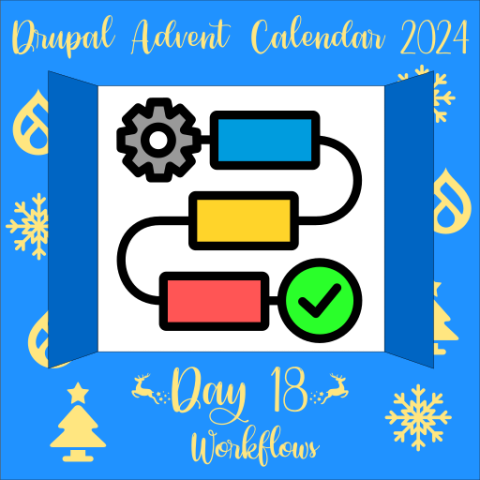
Comments