We are half way through our Advent Calendar, and we open with some exciting news. The first Drupal CMS Release Candidate is now available. We have been busy trying it out, but managed to take some time out to prepare today’s Advent Calendar, with some help from Matthew Tift. Over to you, Matthew.
The first page a user encounters after logging into a Drupal site is pivotal. It sets the tone for their entire experience, often defining how they will interact with the system.
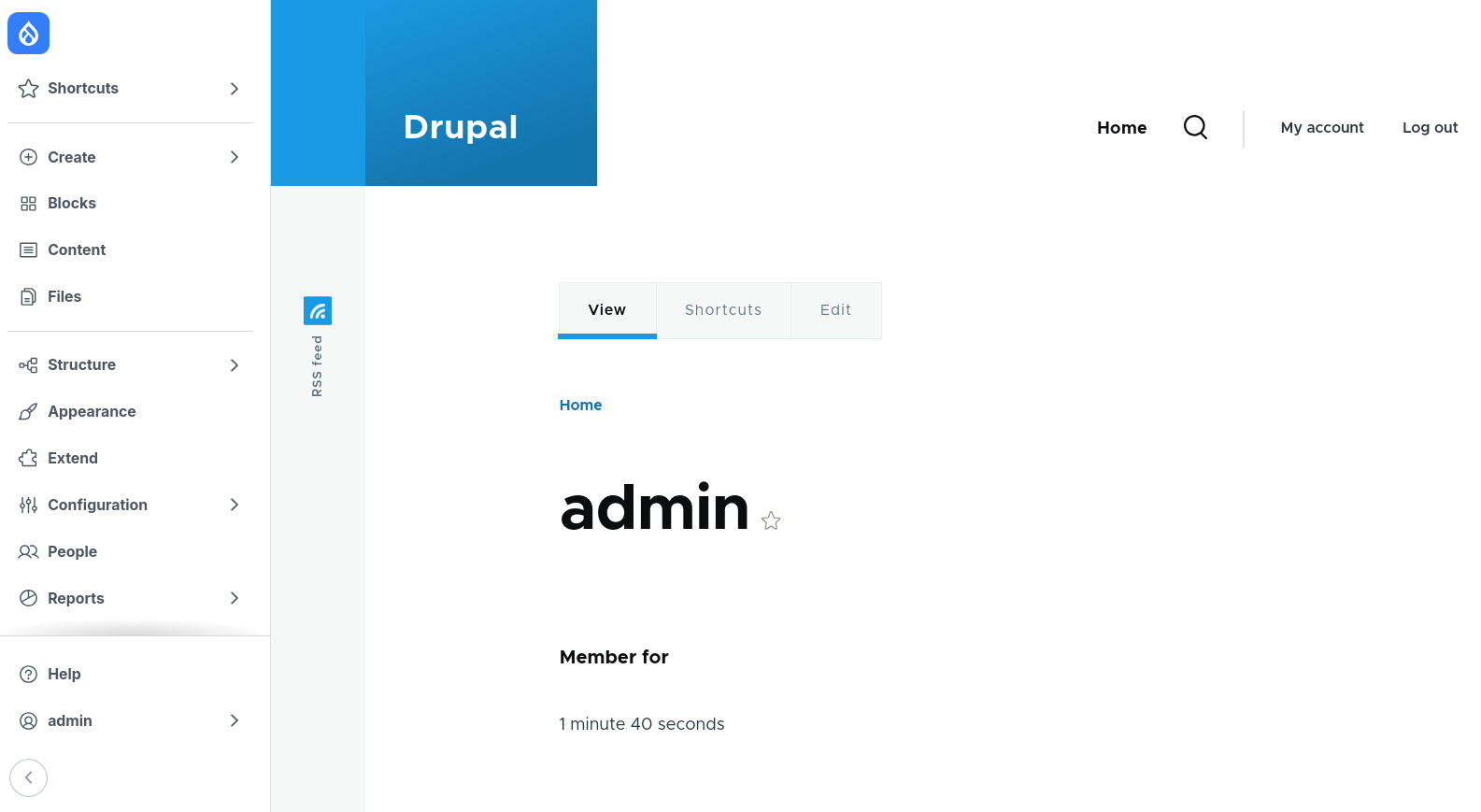
But with the introduction of the Dashboard initiative, that first page is about to change.
This initiative, inspired by a core idea proposed by Sascha Eggenberger in October 2021, aims to refresh the Dashboard experience in Drupal.
A New Chapter for Drupal’s First Page
The Dashboard in Drupal will no longer be a bland “user page.” It will be a hub designed to help users quickly access the tools and information that matter most to them.
The Dashboard module is not a one-size-fits-all solution. Instead, it offers a customizable interface for different user roles, each containing relevant widgets and blocks. Every user comes with a different need. Dashboard acknowledges this, offering the possibility of multiple, customizable dashboards. With permission-based access, users can switch between dashboards tailored to their unique role.
In the long run, Drupal core may adopt the Dashboard module, integrating it with pre-built Recipes designed for different use cases. These Recipes could guide users toward the most relevant information for their specific context, making it easier to get to work.
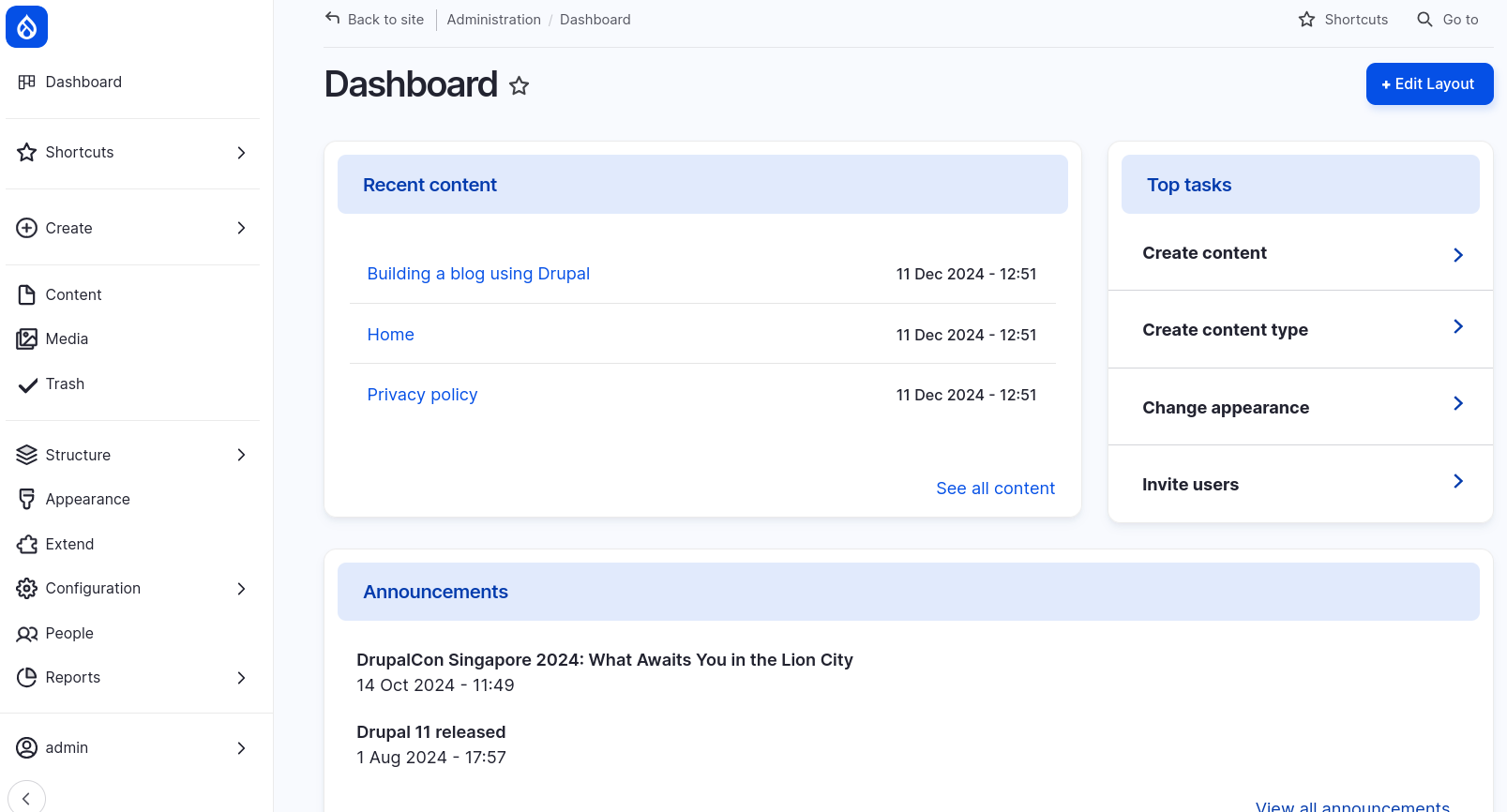
The Architecture Behind the Dashboard
The Dashboard module’s architecture aims for simplicity and adaptability. Dashboards are built as configuration entities, meaning they’re exportable and customizable. The Dashboard module gives site admins the tools to create dashboards that suit their needs, including blocks for quick access to drafts and other key content.
It’s not just about having the tools to edit and configure. The module ensures that Drupal dashboards can evolve with the user’s needs. As part of Drupal’s broader mission to improve user experience, the Dashboard module will stay flexible.
Looking Ahead
Right now, the Dashboard module isn’t designed to support user-specific dashboards, but other modules, like the Dashboards module, offer this feature. Over time, we hope to see tighter integration between these tools, creating a seamless experience.
Currently, the Dashboard module depends on Layout Builder, but with future updates, the module may integrate with Drupal’s Experience Builder. The Dashboard module aims to adapt and grow, ensuring that Drupal users always have the best experience possible.
In the end, the Drupal Dashboard is about first impressions. It’s the first thing users see when they log in, and the goal is clear: make it a great one.
 Matthew Tift (mtift), PhD, lives near Minneapolis, Minnesota. He is a Lead Engineer at Lullabot. Matthew served as a co-maintainer for the Drupal 8 configuration system and played a key role in organizing the Olivero initiative. A long-time contributor to Drupal, Matthew has been involved with Drupal core since 2010 and helps organize Twin Cities DrupalCamp. Outside of Drupal, he is also a yoga and meditation teacher.
Matthew Tift (mtift), PhD, lives near Minneapolis, Minnesota. He is a Lead Engineer at Lullabot. Matthew served as a co-maintainer for the Drupal 8 configuration system and played a key role in organizing the Olivero initiative. A long-time contributor to Drupal, Matthew has been involved with Drupal core since 2010 and helps organize Twin Cities DrupalCamp. Outside of Drupal, he is also a yoga and meditation teacher.


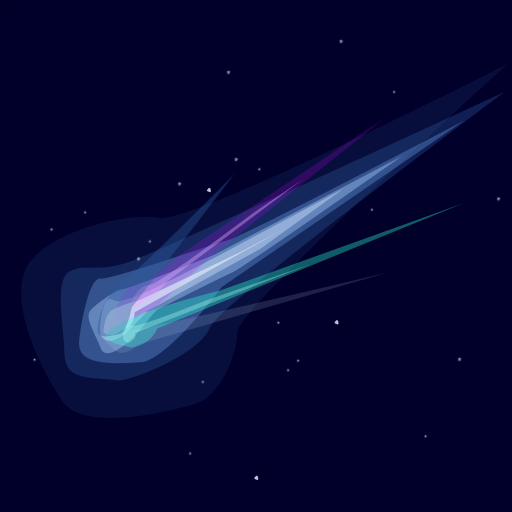



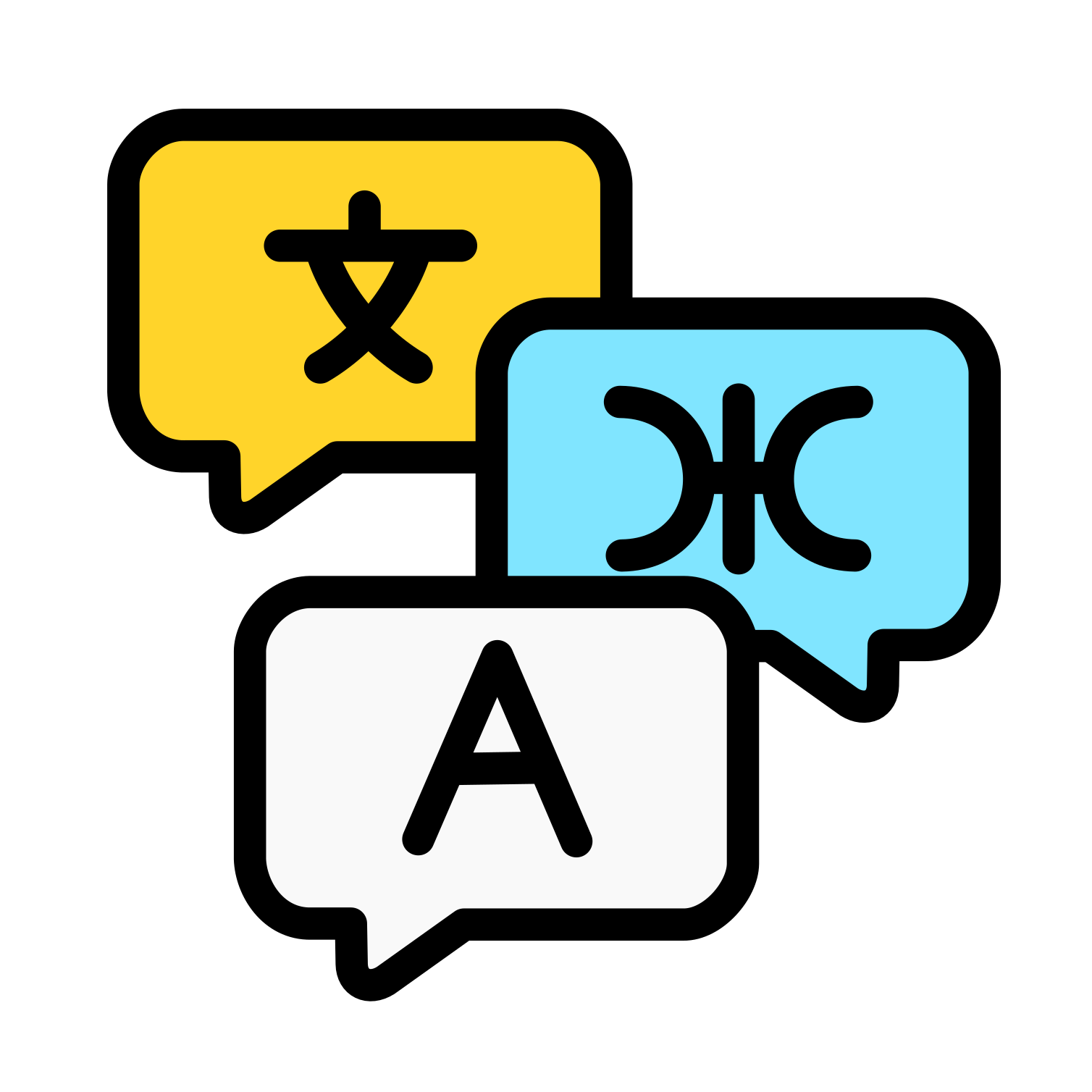

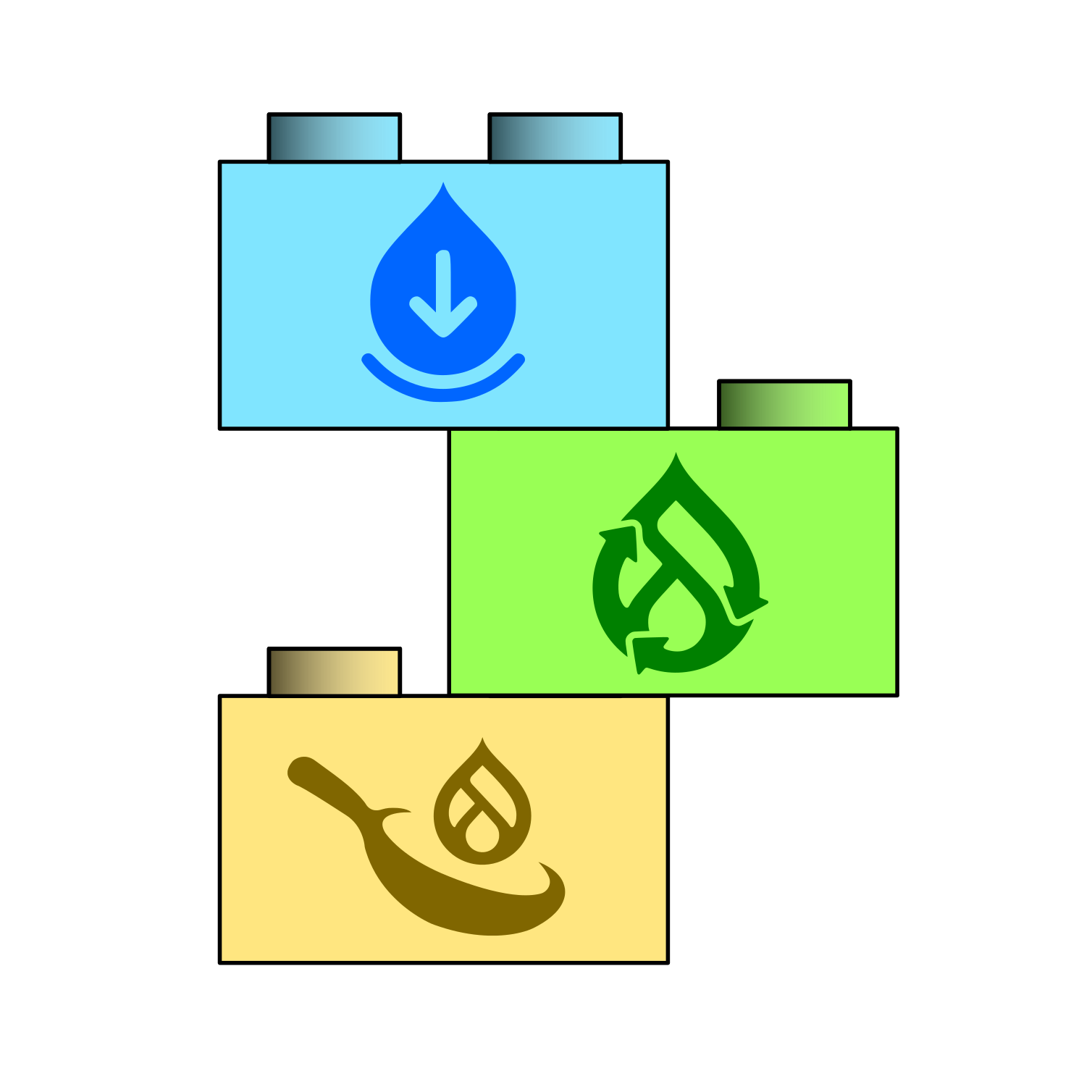

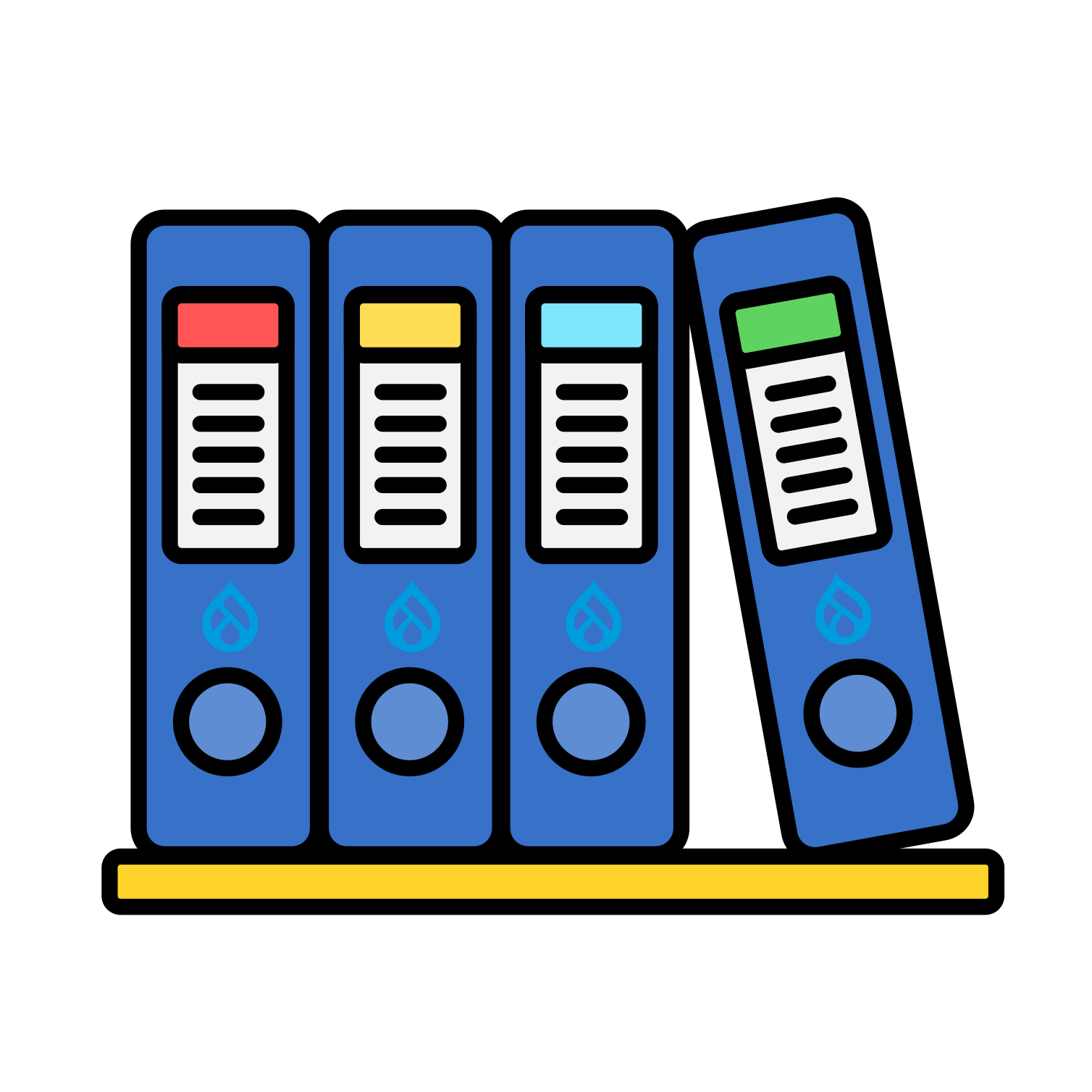


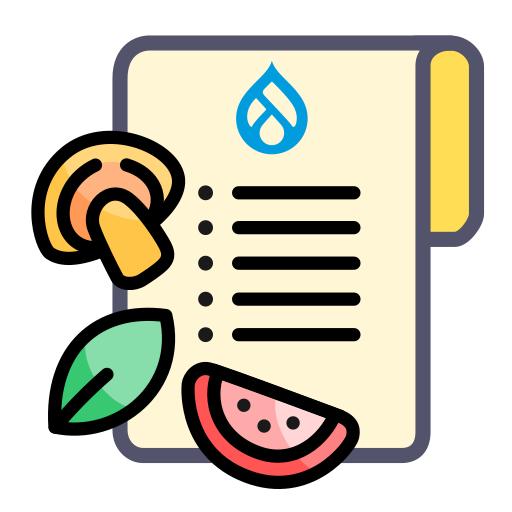
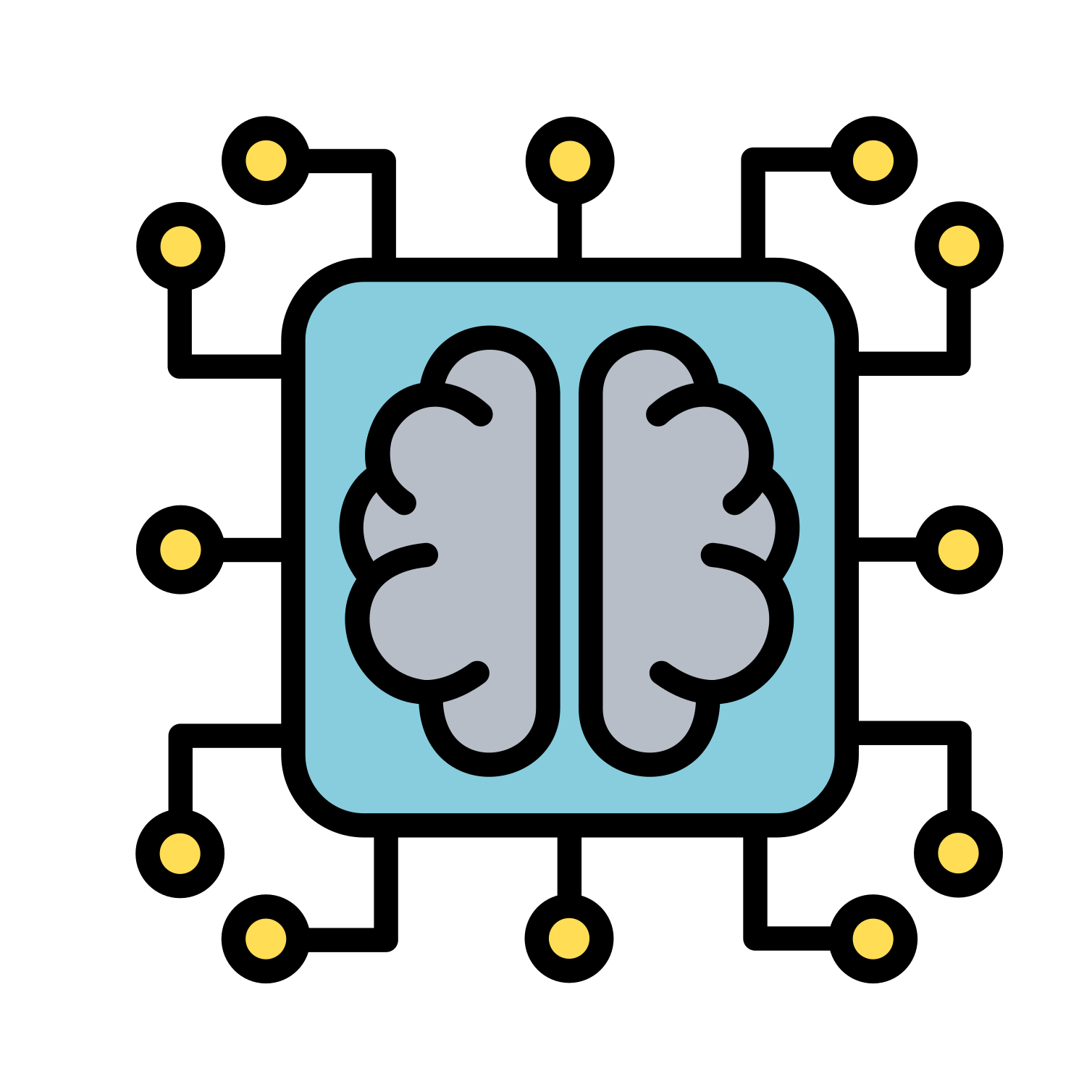

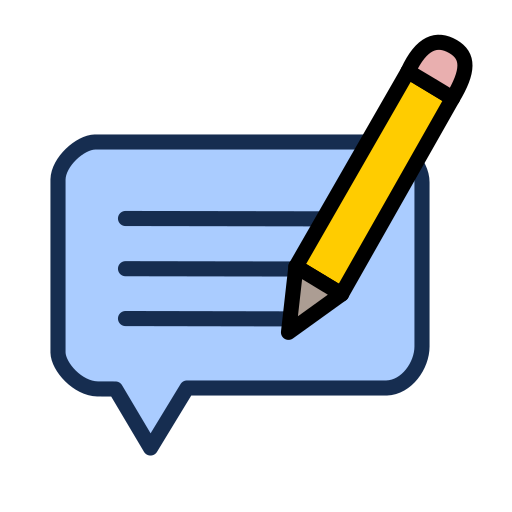

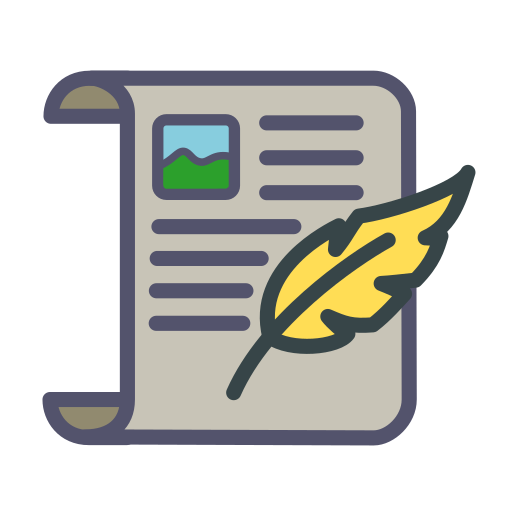
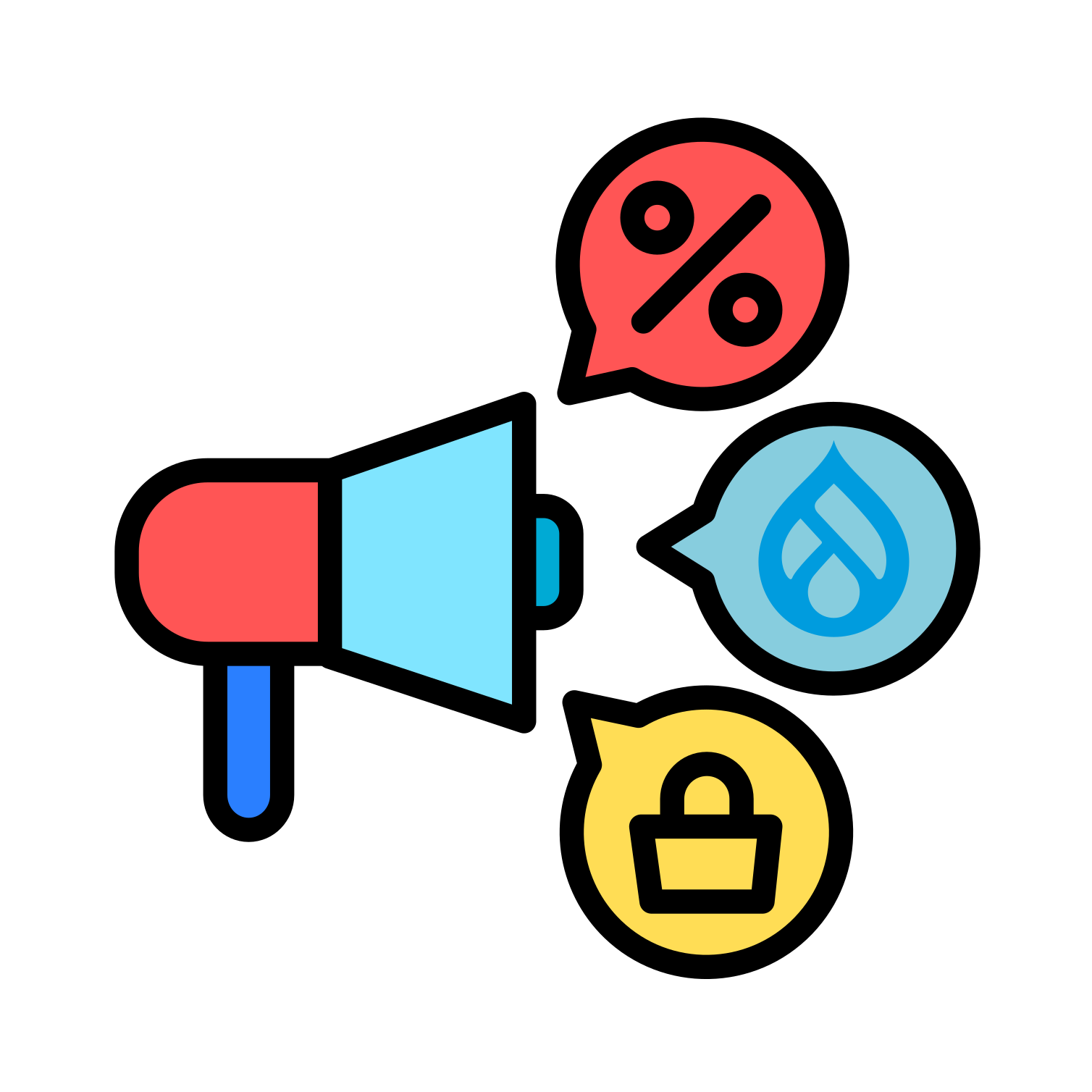



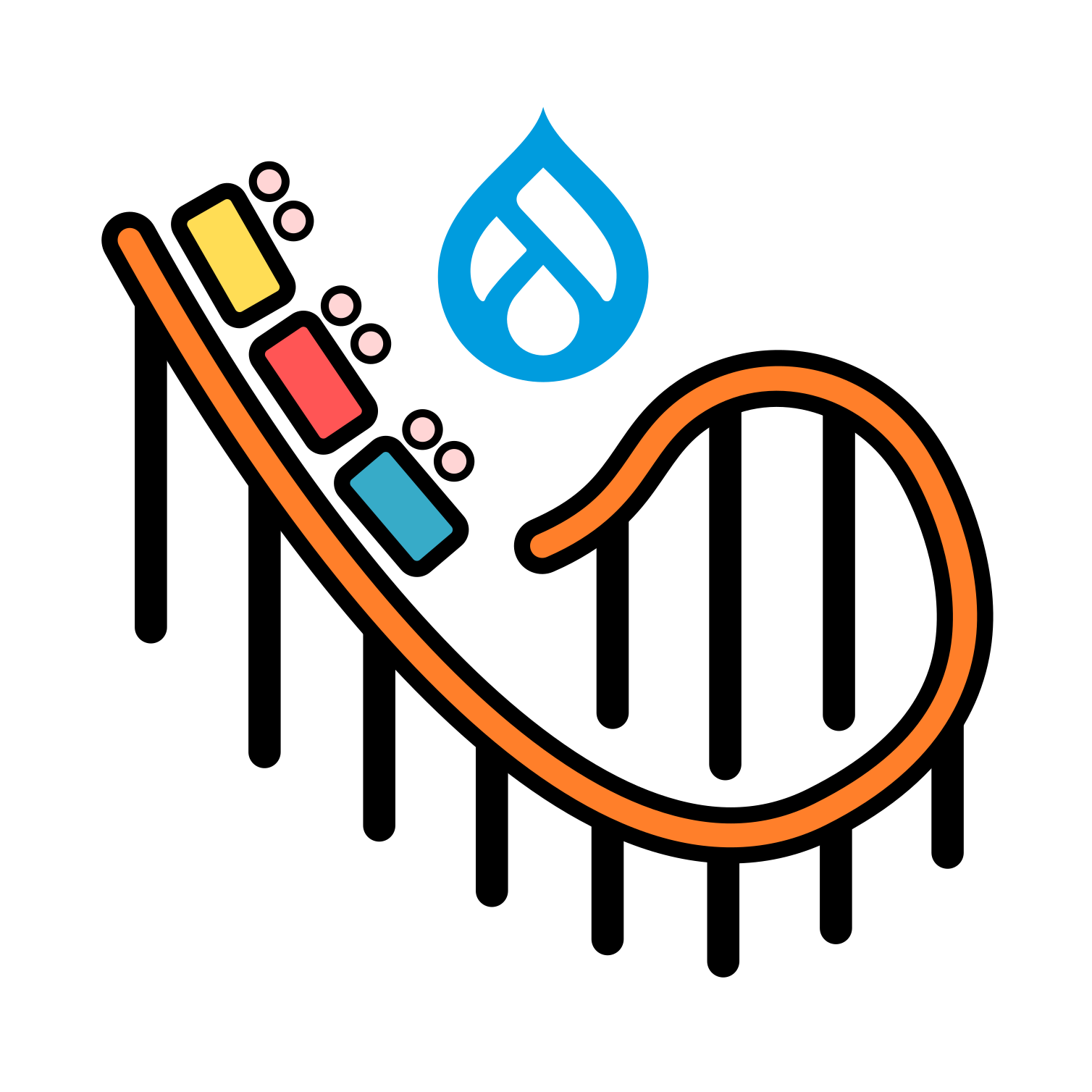
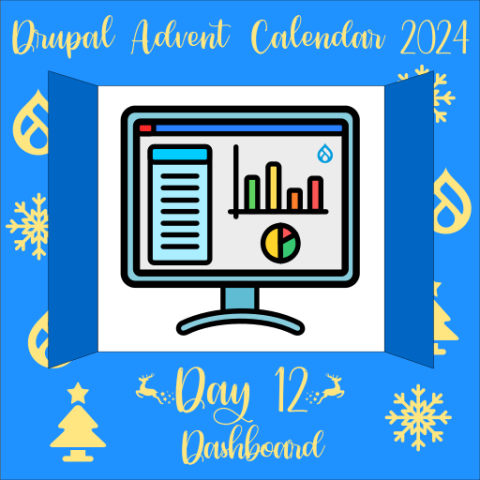
Comments