Welcome back to day 9 of the Drupal Advent Calendar. Today’s door takes us in a slightly different direction, as we join Jen Lampton (jenlampton) to tell us all about Backdrop CMS.
Backdrop CMS is the Drupal fork. Its goal is to provide a more affordable platform that’s easier to use, but without compromising on flexibility. On January 15th, it will have been 9 years since Backdrop’s initial release.
At its core, Backdrop has retained nearly all of the powerful functionalities of its predecessor, but the standard installation also includes more than 75 additional features that a modern website can’t do without. For Drupal site owners exploring alternative options, Backdrop CMS is a noteworthy platform that deserves consideration.
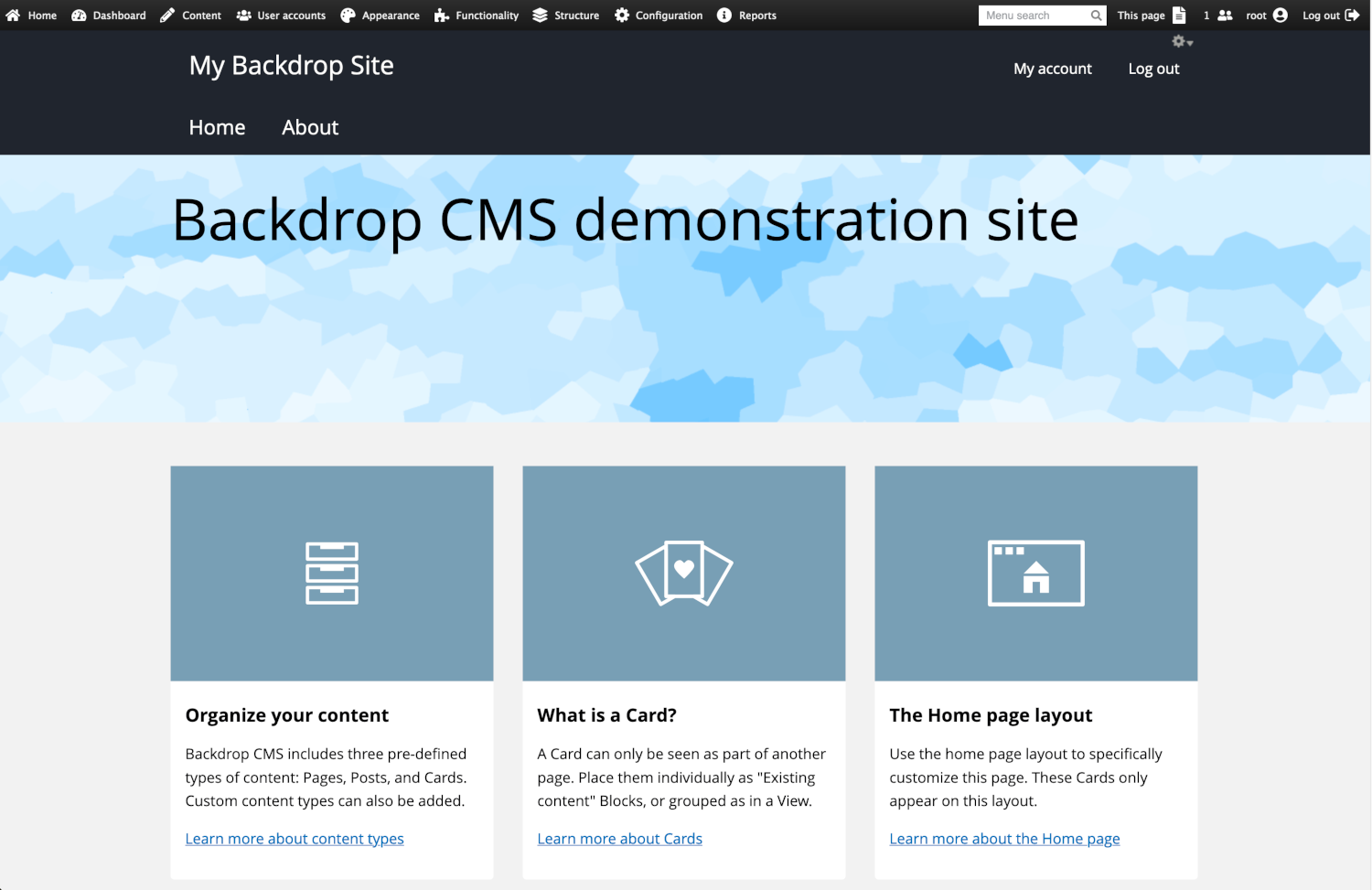
Cost-Efficiency
For organizations or individuals seeking a cost-effective alternative to Drupal, Backdrop CMS offers a compelling solution. The similarity to Drupal reduces the learning curve, potentially minimizing training expenses. More importantly, its backwards compatibility with older versions of Drupal reduce redevelopment costs when upgrading existing websites to Backdrop. Ongoing maintenance and improvements have also proven to be more affordable than either modern or legacy Drupal platforms.
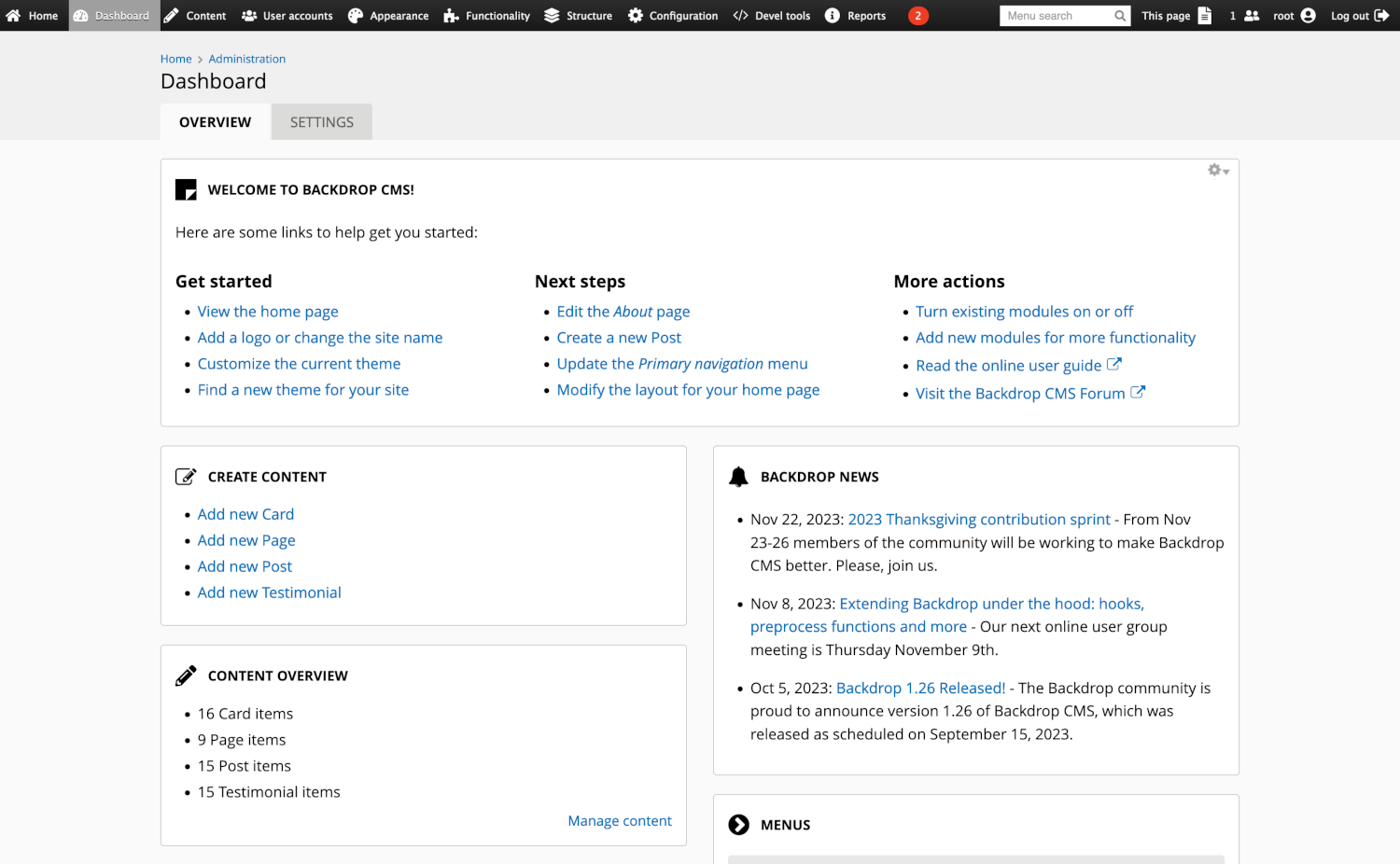
Simplicity and Ease of Use
One of the primary reasons people might consider Backdrop is its emphasis on the improved user experience. Backdrop simplifies some complex concepts from Drupal, making it both more user-friendly, and easier to extend, especially for those with less technical expertise. The administrative interface is intuitive, with streamlined options for content creation, site configuration, and ongoing maintenance.
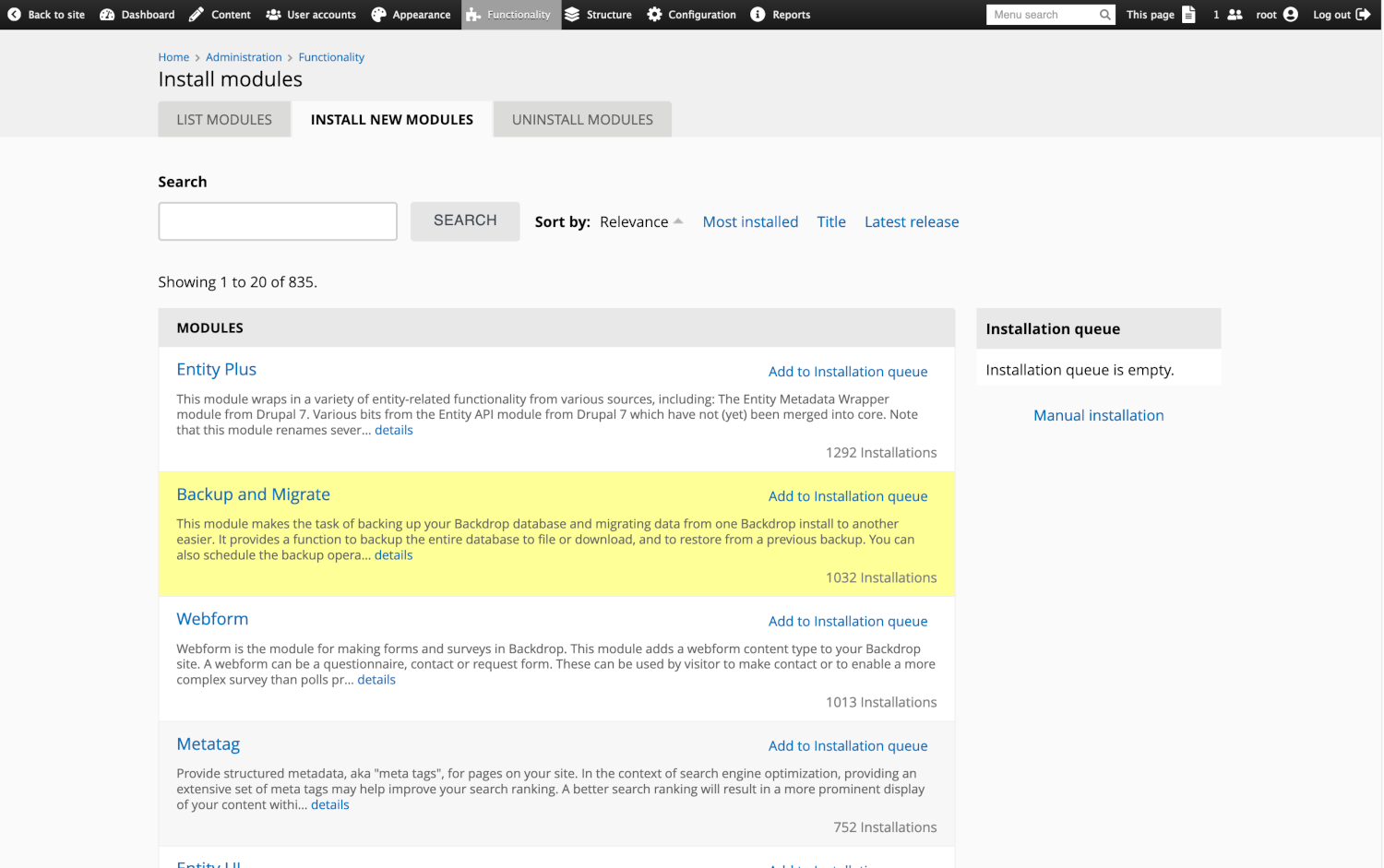
Compatibility and Familiarity
Backdrop’s architecture is very similar to Drupal’s, making it a familiar environment for people with Drupal experience. Backdrop shares a similar codebase to Drupal 7, making it easier for developers of these existing websites to transition to Backdrop. Backdrop has also adopted modern programming methods, but retains the ability to run legacy code that uses some functions and patterns from Drupal 7’s API.
This focus on backwards compatibility eases the transition for successful Drupal 7 websites that are not in need of a complete overhaul. These websites can immediately gain the benefits of moving to a modernized, secure, and more usable platform by choosing Backdrop.
Performance Optimization
Backdrop CMS is optimized for performance, offering faster loading times and efficient resource utilization with fewer complex caching mechanisms. Backdrop employs database optimization, uses modern coding practices, and runs on modern versions of PHP. Moving a Drupal 7 website to Backdrop will enhance a website’s speed and responsiveness. These are all crucial factors for both user experience and search engine rankings.
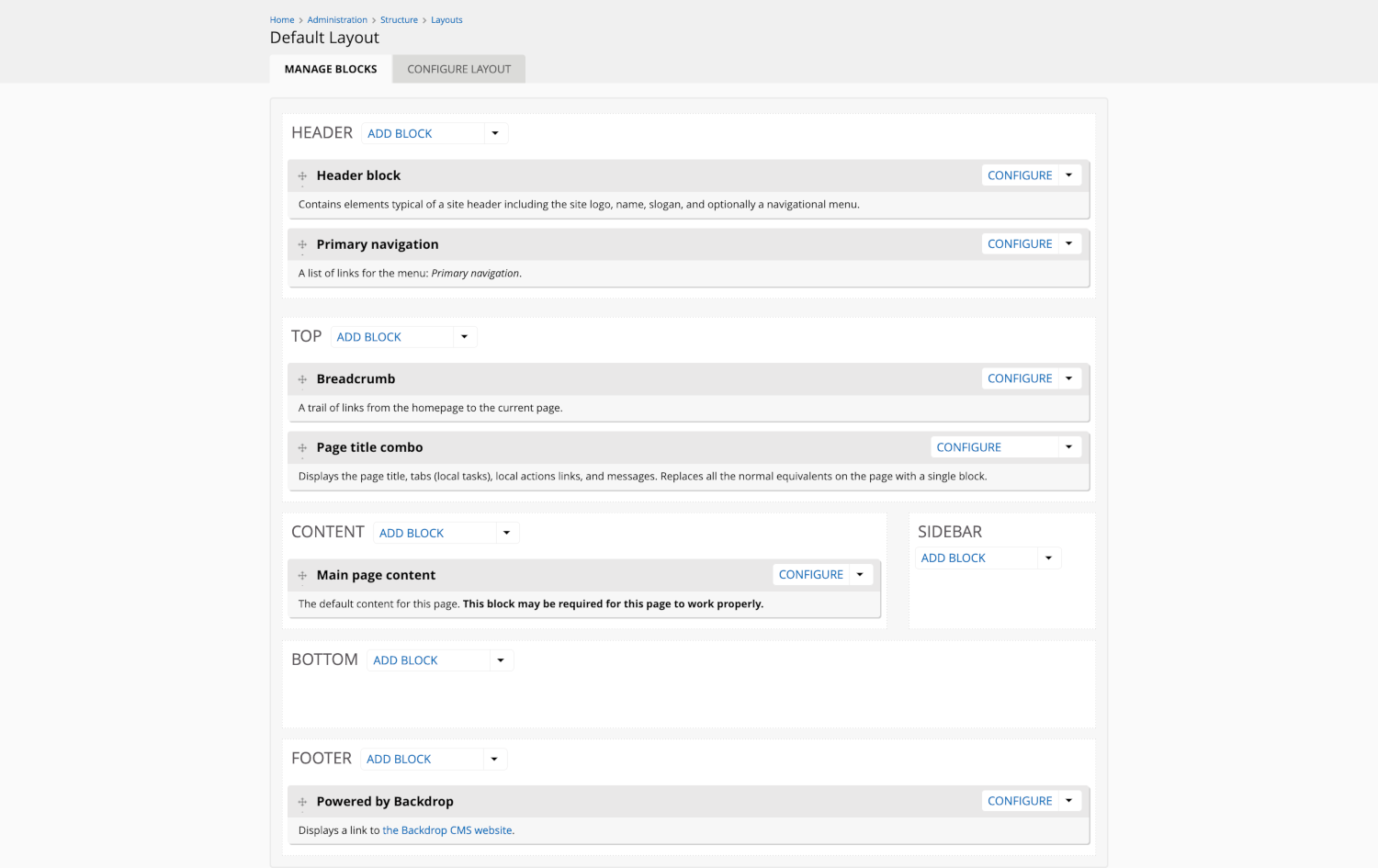
Active Community and Support
Despite being a younger platform than Drupal, Backdrop also has a growing community that is actively contributing modules, themes, layouts, and recipes. New projects appear weekly, while older ones continue to get updates.
Backdrop also has an active online community where members ask questions and share ideas. People usually interact in the Backdrop forum and in live chat, both options are available to anyone with a web browser. This collaborative environment fosters innovation and provides reliable support channels for troubleshooting and assistance.
Security and Stability
Backdrop prioritizes security as well as stability. There is an active security team collaborating with Drupal’s, and independently working to protect the community from vulnerabilities and threats. Regular security updates and proactive security best practices ensure a secure environment for website owners, reducing the risk of breaches and data compromises.
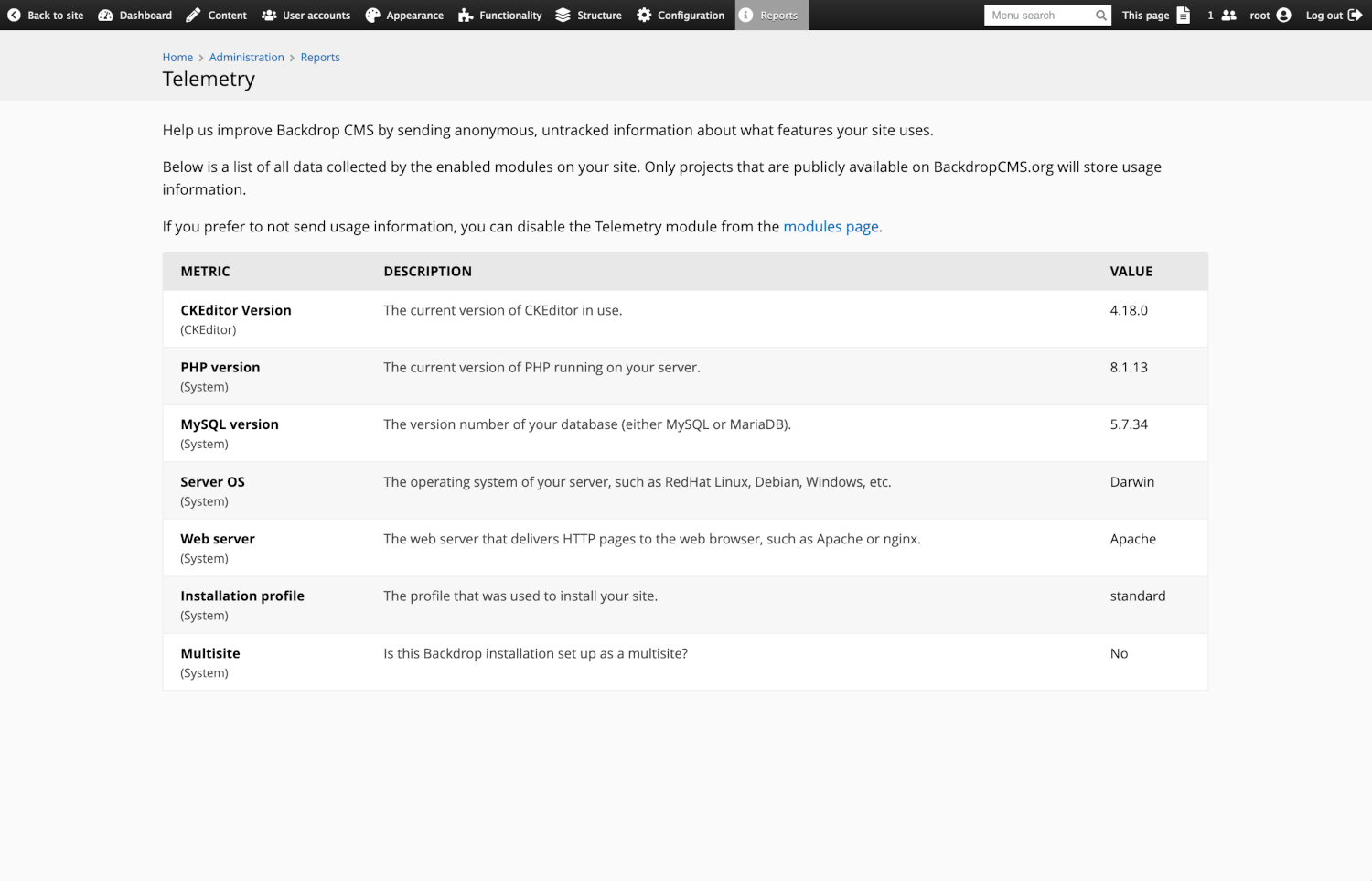
Personal Incentive
For decades I have been helping organizations achieve more with Drupal websites than they could with any other platform. Drupal was such a great fit because complex solutions were relatively quick to snap together, enabling people to do more with less.
For years these organizations struggled with the cost of Drupal upgrades. They struggled from D5 to D6, and more so from D6 to D7. They could not reconcile the cost/benefit of upgrading when the end result was exactly the same platform they had in the beginning. In many cases I encouraged them to skip a version, and go from D5 to D7 when their budget allowed.
In 2015, I realized that I could not, in good conscience, recommend that my own customers invest what it would require to move their complex platforms to the next version of Drupal. At that time, the cost of an upgrade was almost always more than the website’s initial investment.
Backdrop CMS is my re-imagining of what modern Drupal could have been, if the primary focus was on the needs of the majority of people who were actively running Drupal 7 websites at the time, rather than a smaller enterprise audience with much larger budgets.
If we ask this audience what they needed most, they would say their websites were too slow, the interfaces were too complicated, the hosting needs were too specialized, development/maintenance was too expensive, and upgrades were painful. So those are our priorities.
Backdrop will continue to focus on the needs of the majority, with the goal of continuing to decrease the cost of long-term website operation.
 Jen Lampton has been a Drupal developer since 2006, and a Backdrop CMS developer since 2013. Her recent job focus has been making websites more accessible, and she’s been loving the learning. Jen also likes to play board games, teach her animals to talk using buttons, and watch her house plants propagate. She’s also an accomplished equestrian.
Jen Lampton has been a Drupal developer since 2006, and a Backdrop CMS developer since 2013. Her recent job focus has been making websites more accessible, and she’s been loving the learning. Jen also likes to play board games, teach her animals to talk using buttons, and watch her house plants propagate. She’s also an accomplished equestrian.

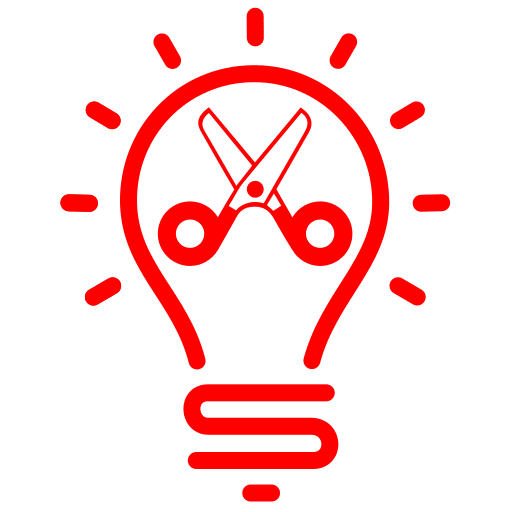

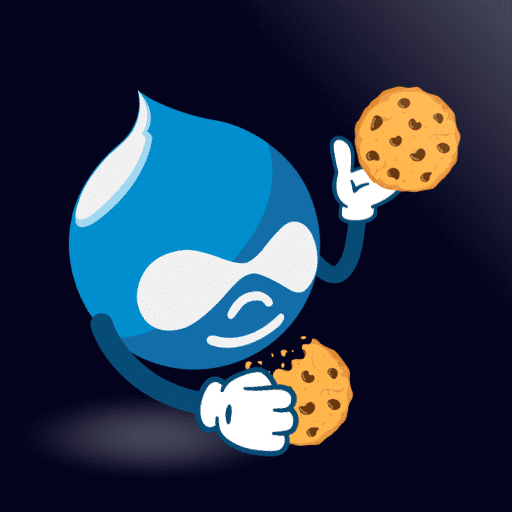


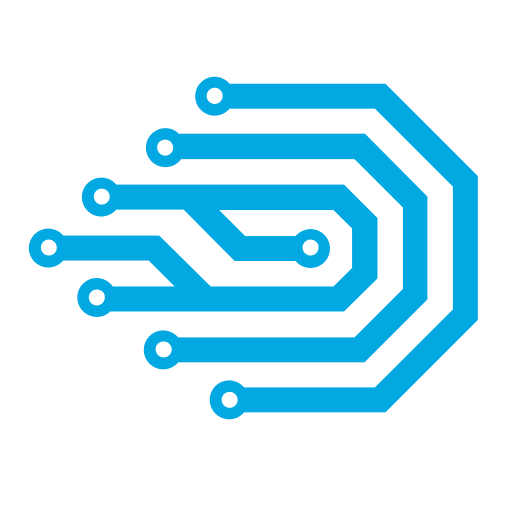

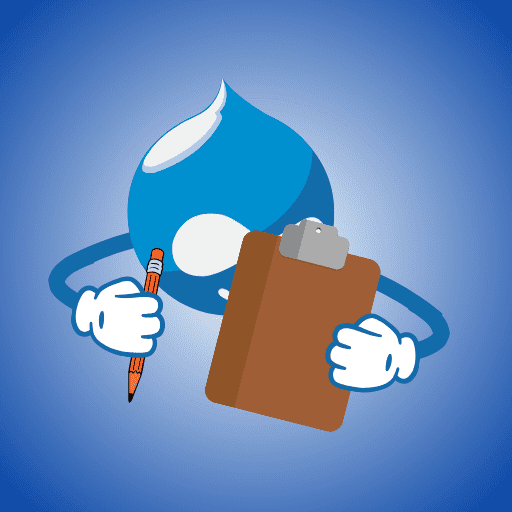

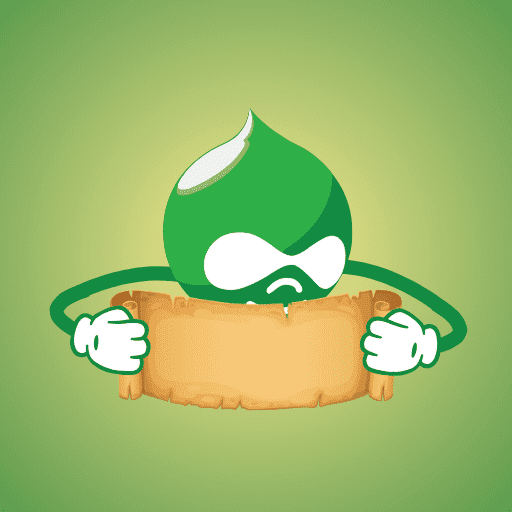
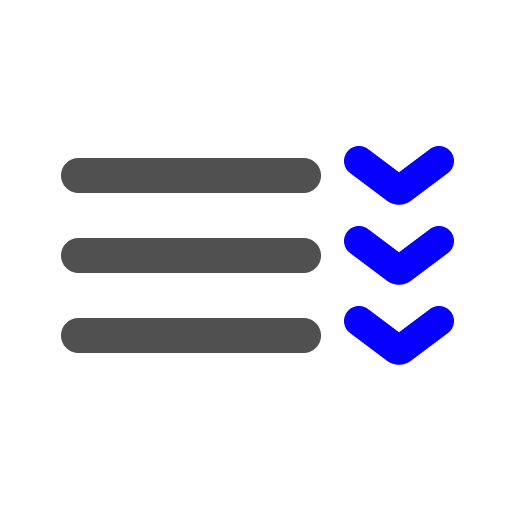



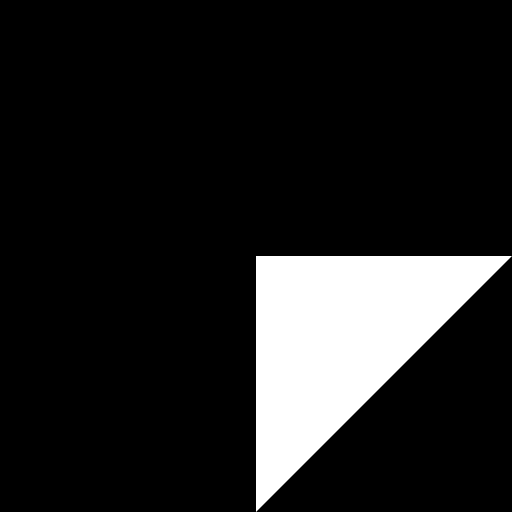

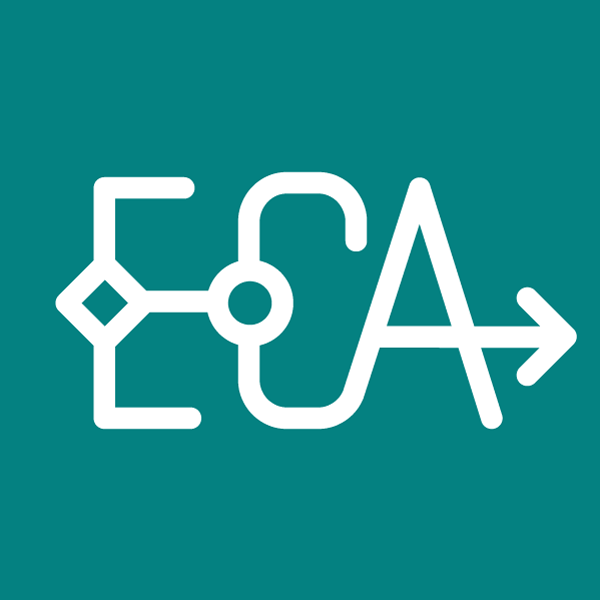
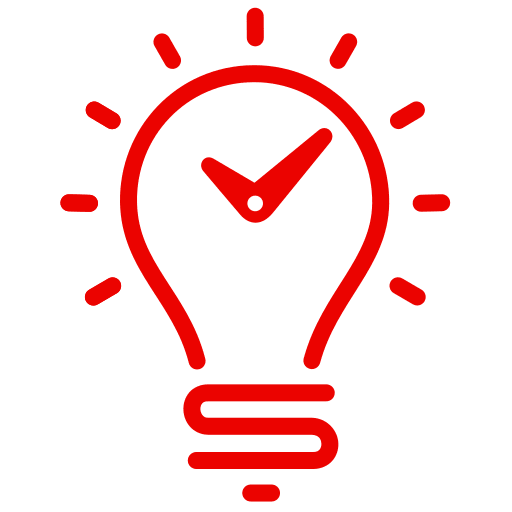

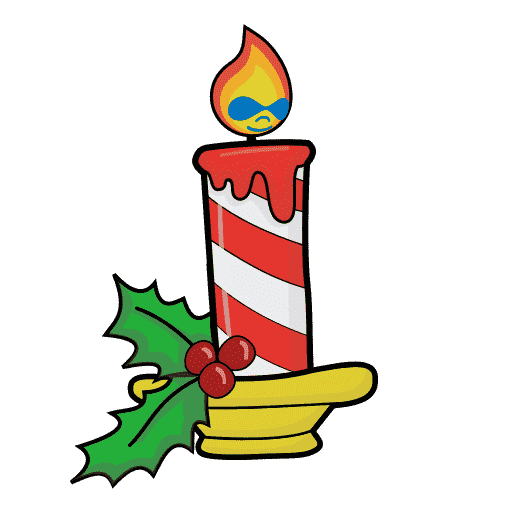
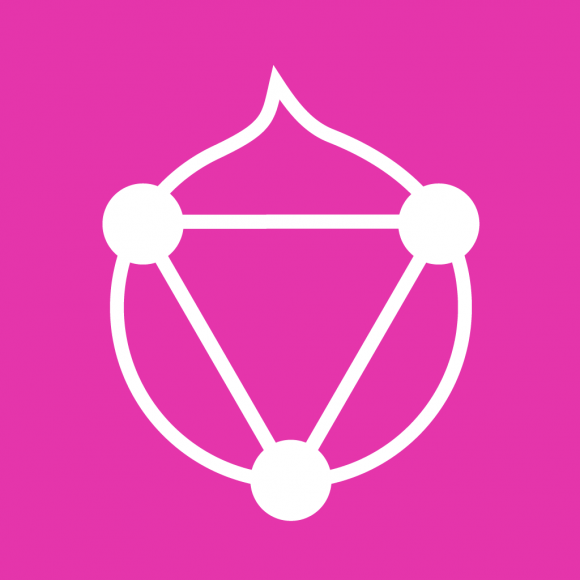
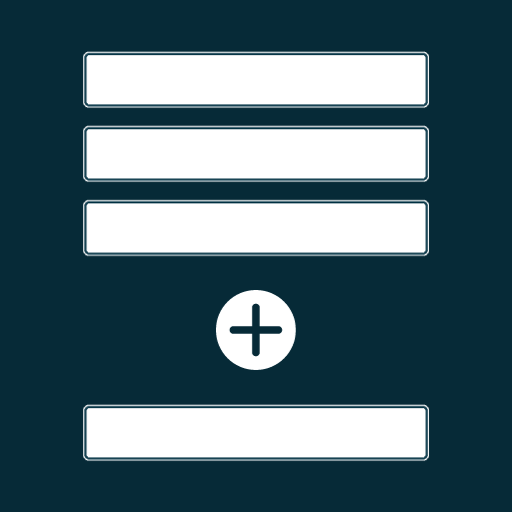
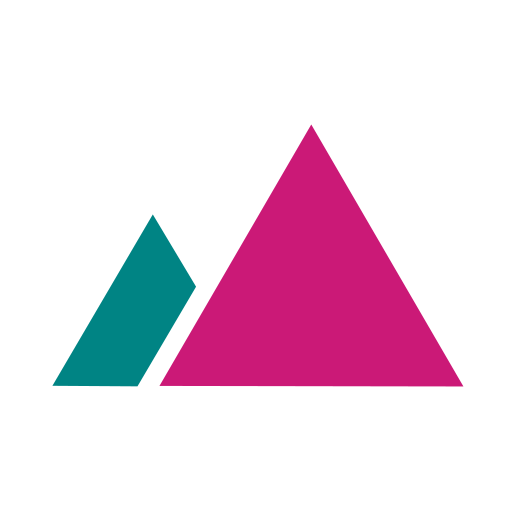
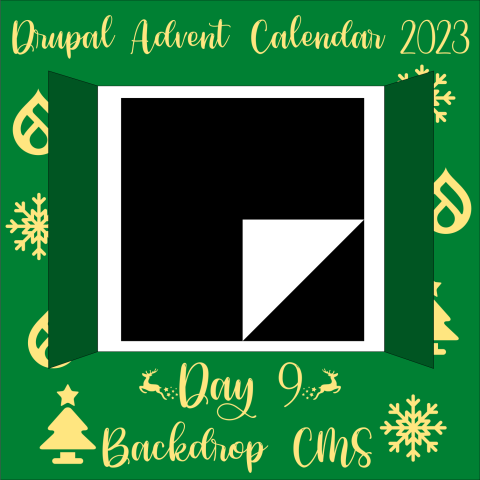
Comments