Remember the bit about starting this with zero preparation?
I’m starting Day 1 with the first module I install on every site I build. I don’t think I’m alone in this regard.
By default, Drupal sites have a top level menu bar. It lists the main options, but you have to click to load a menu page to see the sub menu(s). This gets old fast.
Enter Admin Toolbar.
Admin Toolbar is a module you can install and forget about. In fact, once you have forgotten about it, navigating a Drupal site without it seems very clumsy and awkward.
As the name implies, Admin Toolbar is for site admins. It does not appear at all unless you are logged in as an administrator. For non-privileged users there should be no difference between a site with it and one without.
It also contains a couple of very useful submodules. These need to be enabled separately, but are worth having.
The first is called “Admin Toolbar Extra Tools”. It adds an extra menu to the toolbar, identified by a Drupal icon. It includes options such as clear cache, which can be very useful for things like tweaking the theme. It also lets you run the Cron tasks or run database updates quickly. Finally if can be a useful way to log out of the site.
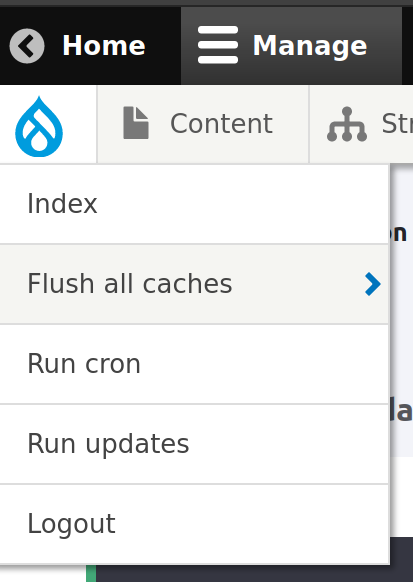
The other submodule is “Admin Toolbar Search”. This adds a search box to the toolbar. This can be a great timesaver, and can save time searching for menu items hidden in multiple levels of menus. For example, suppose you want to configure PathAuto, but can’t remember where the settings are. Just type “path” into the search, and it shows you that the settings are in “Configuration > Search and metadata > URL aliases”, which you can just click on.
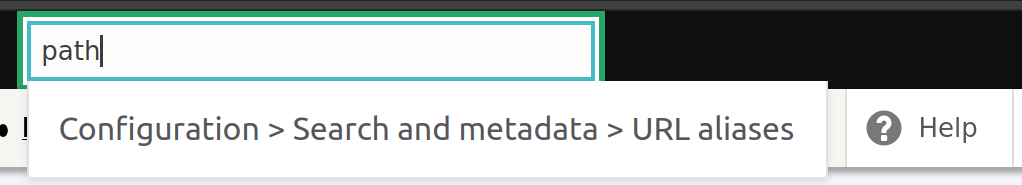
I’ve often wondered why the Admin Toolbar hasn’t been brought into core and enabled by default. I think there are good reasons for not forcing everyone to have it, but it seems such a useful module, and surely universally useful.
Something that may make it easier to include is the “Recipes” initiative, coming to Drupal during the lifespan of Drupal 10. This will allow prepared sets of modules and configurations to make it easy to set up for a particular purpose. I believe it will be possible to set up custom recipes, so I could see a lot of site builders setting up their own personal recipe containing all the modules they always add to a new site.
The logo in today’s door is not yet the official module logo, but one that has been proposed for it as part of the Project Browser initiative.
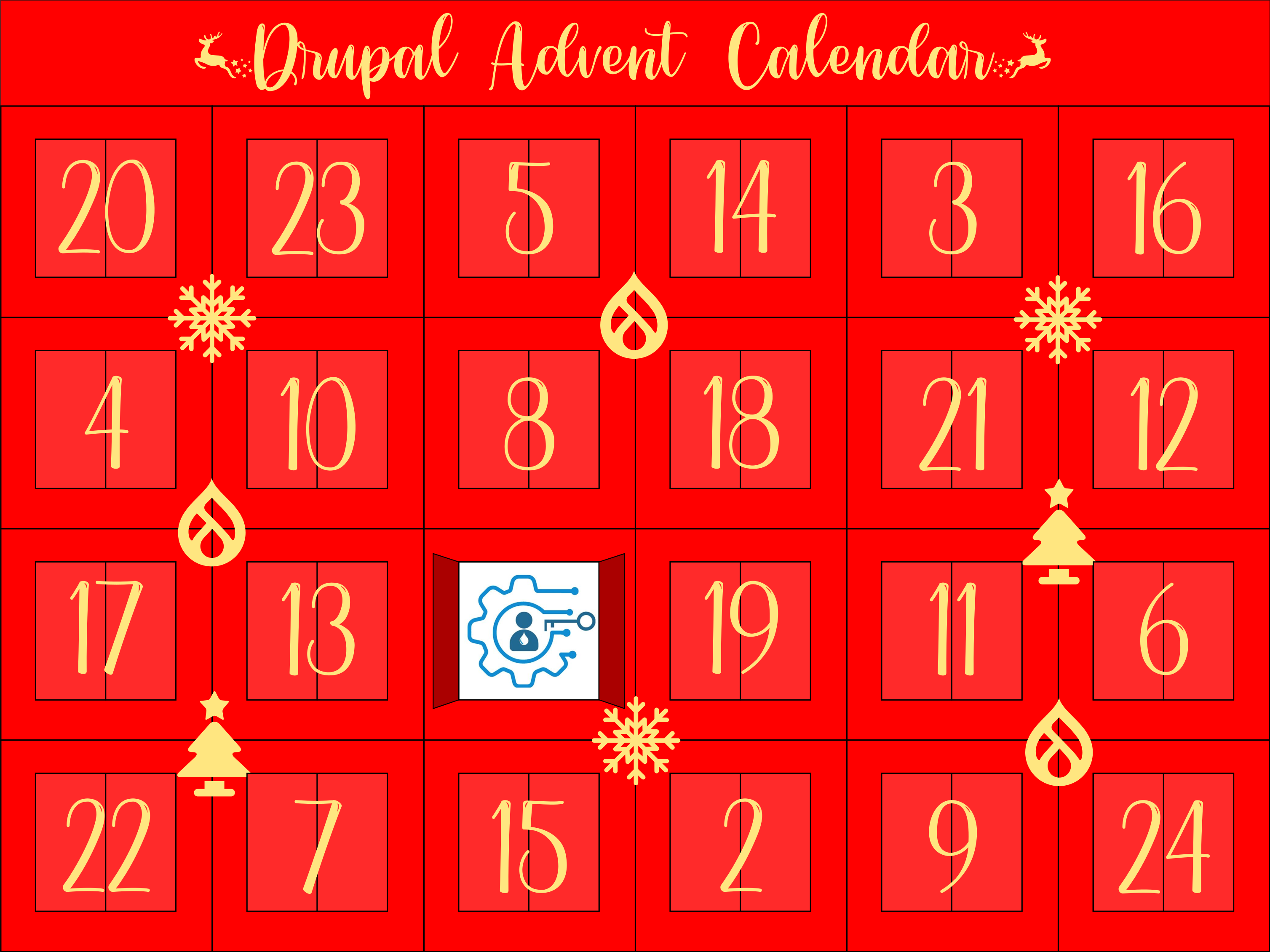





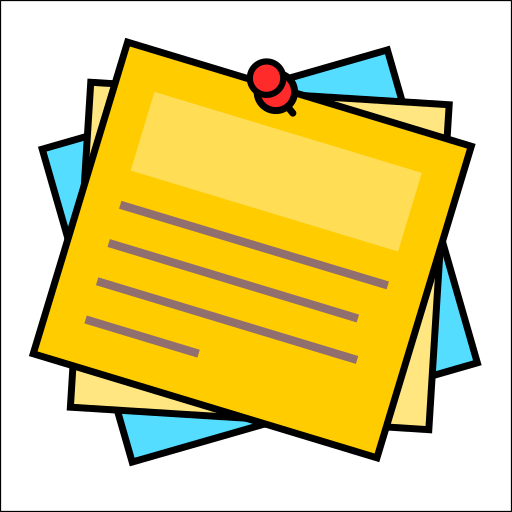

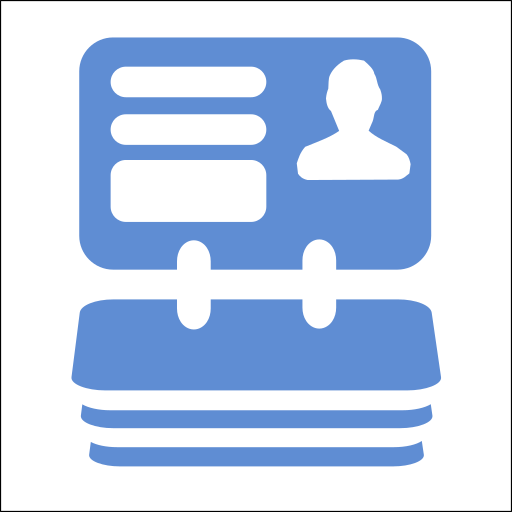
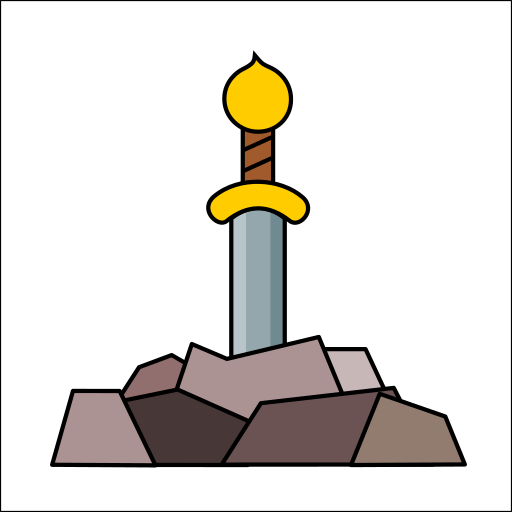




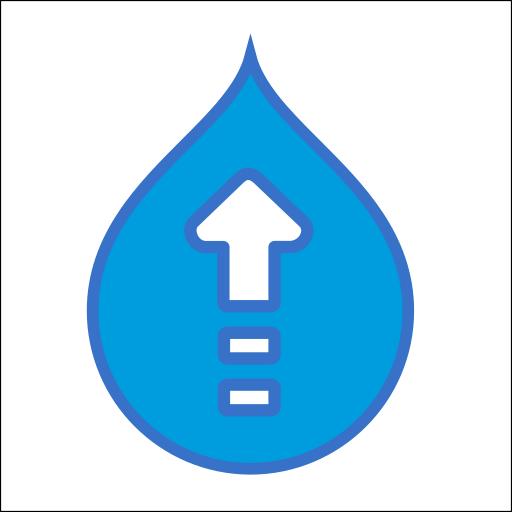

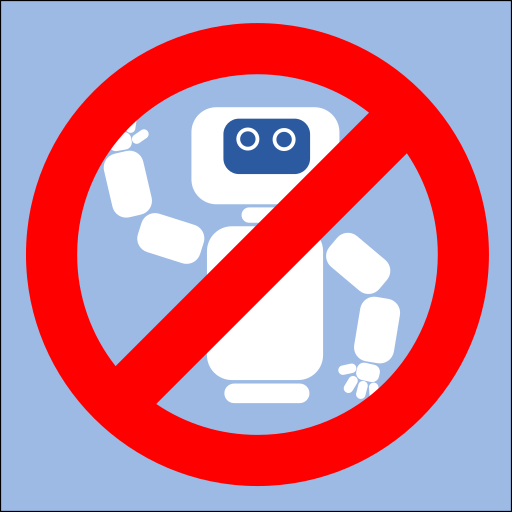



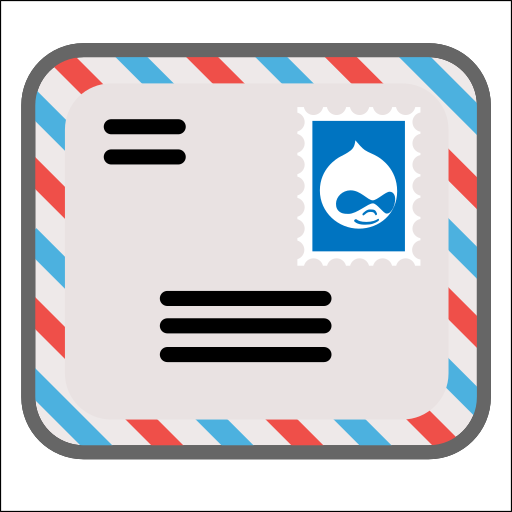
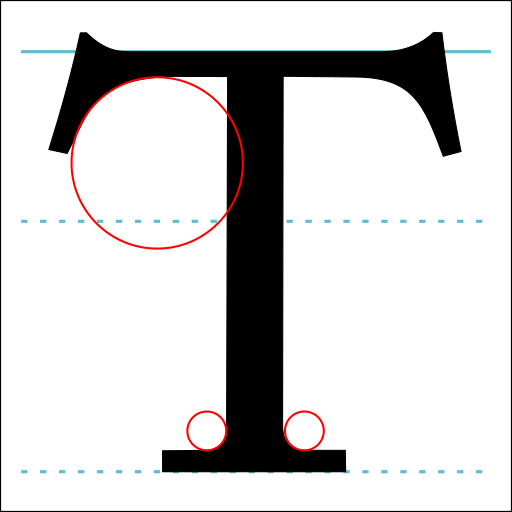



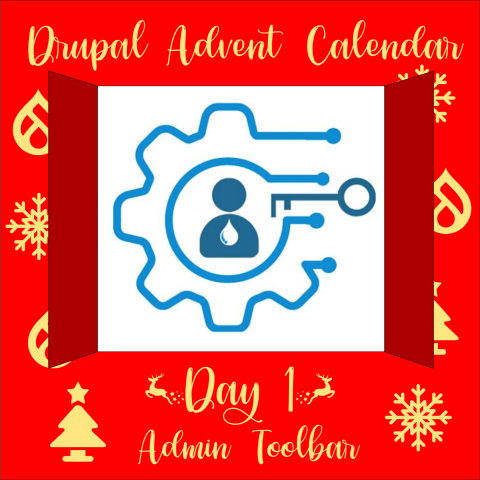
Comments